Accessing your digital wallet is simple and convenient. First, unlock your device and open the wallet app.
You might need a password or biometric scan for security. Digital wallets have transformed how we manage and spend money. They store your payment information securely on your smartphone or computer. But if you’re new to this technology, figuring out how to access your digital wallet might seem confusing.
Don’t worry. This guide will walk you through the steps to access your digital wallet easily. You will learn how to navigate the app, ensure security, and make transactions. By the end, you will feel confident using your digital wallet for everyday purchases. Let’s get started!
Digital Wallet Basics
Understanding digital wallets is crucial in today’s tech-driven world. They simplify payments and keep your financial info secure. Let’s dive into the basics of digital wallets.
What Is A Digital Wallet?
A digital wallet is an online service or software. It allows you to store payment information and passwords. You can use it to make online transactions. Digital wallets also store other information like loyalty cards and digital coupons.
Think of it as a virtual version of your physical wallet. It holds your credit and debit card details. It also keeps your personal identification secure. You can access it through your smartphone, tablet, or computer.
Types Of Digital Wallets
There are several types of digital wallets. Each offers unique features to suit different needs. Here are the main types:
| Type | Description |
|---|---|
| Closed Wallet | Issued by a specific company for transactions with them. |
| Semi-Closed Wallet | Allows transactions with a group of merchants. |
| Open Wallet | Linked to banks and used anywhere for transactions. |
Understanding these types helps you choose the right digital wallet. A closed wallet is ideal for frequent shoppers of a specific brand. A semi-closed wallet works well if you often shop at partnered merchants. An open wallet is versatile and widely accepted.
Each type offers different levels of convenience and security. Choose based on your shopping habits and preferences.
Setting Up A Digital Wallet
Setting up a digital wallet is a simple process. It lets you store and manage your digital currencies easily. Whether you want to use it for online shopping or transferring funds, a digital wallet can make your life easier. Below are the steps to get started.
Choosing The Right Wallet
Choosing the right wallet is crucial. There are various types of digital wallets available. These can be broken down into three main categories:
- Mobile Wallets: Convenient for everyday transactions. Examples include Apple Pay and Google Wallet.
- Desktop Wallets: Ideal for home use. Examples include Electrum and Exodus.
- Hardware Wallets: Best for high security. Examples include Ledger Nano S and Trezor.
Consider your needs. Do you need a wallet for daily transactions? Or for storing large amounts of cryptocurrency?
Creating An Account
Once you choose a wallet, creating an account is the next step. Follow these simple steps:
- Download the Wallet: Go to the official website or app store to download the wallet.
- Install the Wallet: Follow the on-screen instructions to install the wallet on your device.
- Set Up a Password: Choose a strong password for added security. Combine letters, numbers, and symbols.
- Backup Your Wallet: Write down your backup phrase. Store it in a safe place.
After these steps, your wallet is ready to use. You can now add funds and start making transactions.
Adding Payment Methods
Adding payment methods to your digital wallet can be simple and quick. This guide will help you link bank accounts and add credit or debit cards. Having multiple payment options can make transactions smoother and more convenient. Follow these steps to set up your preferred payment methods.
Linking Bank Accounts
First, open your digital wallet app. Navigate to the settings or payment section. Select the option to add a bank account. You may need to enter your bank’s name and your account number. Some apps require authentication through your bank’s website. Follow the instructions on the screen to complete the process. Once linked, your bank account will be ready for transactions.
Adding Credit/debit Cards
To add a credit or debit card, go to the payment section in your digital wallet. Choose the option to add a new card. Enter your card number, expiration date, and CVV code. Some apps may ask for your billing address. Verify the information you entered. The app might require a verification step through a one-time password or a code sent to your email. After verification, your card will be added to your wallet.
Accessing Your Digital Wallet
Accessing your digital wallet is simple and convenient. You can use mobile apps or access it via the web. This guide will help you with both methods.
Using Mobile Apps
Mobile apps make accessing your digital wallet quick and easy. Start by downloading a wallet app from your app store. Popular options include Google Wallet, Apple Wallet, and PayPal.
Once downloaded, open the app. Sign in with your account details or create a new account. Follow the on-screen instructions to set up your wallet. You may need to add payment methods, such as credit cards or bank accounts.
For security, enable biometric authentication. This could be fingerprint or face recognition. This adds an extra layer of protection to your wallet.
Accessing Via Web
You can also access your digital wallet through a web browser. Visit the official website of your wallet provider. This could be Google Wallet, Apple Wallet, or another provider.
Log in with your account credentials. If you do not have an account, you will need to create one. Follow the steps to set up your digital wallet online.
Ensure your browser is secure. Look for the padlock icon in the address bar. This means your connection is secure and your data is protected.
Regularly check your wallet for any unusual activity. This helps keep your funds safe.
Security Measures
When accessing your digital wallet, taking security measures is crucial. These steps protect your funds and personal information from threats. Here’s how you can secure your digital wallet effectively.
Setting Up Two-factor Authentication
Two-factor authentication adds an extra layer of security. It requires a second form of identification. This could be a text message code or an authentication app. Setting this up is simple. Go to your digital wallet settings. Look for the security section. Enable two-factor authentication. Follow the prompts to complete the setup. This step makes it harder for hackers to access your wallet.
Regularly Updating Passwords
Updating passwords regularly is essential. It reduces the risk of unauthorized access. Use a strong password with letters, numbers, and symbols. Avoid using obvious words or sequences. Change your password every few months. Set reminders to update it. This practice keeps your digital wallet secure. If possible, use a password manager. It helps create and store strong passwords.
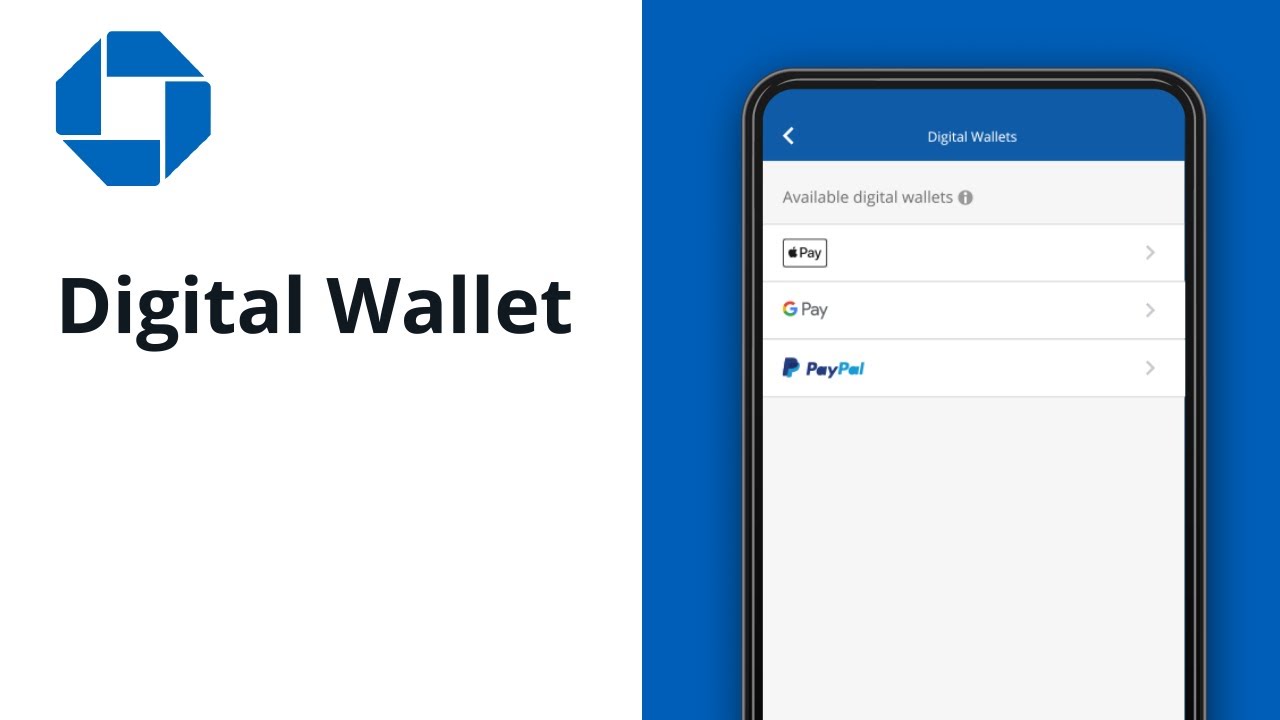
Credit: www.youtube.com
Managing Transactions
Managing transactions in your digital wallet is simple. You can view your transaction history, send money, and receive money. Each of these actions is straightforward and can be done in a few steps. Let’s explore each function.
Viewing Transaction History
To view your transaction history, follow these steps:
- Open your digital wallet app.
- Navigate to the “Transactions” or “History” section.
- Browse through your recent transactions.
You can see details like the date, amount, and transaction type. This helps you keep track of your spending and income.
Sending And Receiving Money
Sending and receiving money with your digital wallet is quick and easy.
Sending Money
- Open your digital wallet app.
- Select the “Send” option.
- Enter the recipient’s information.
- Input the amount you want to send.
- Confirm the transaction.
The recipient will receive the money instantly or within a few hours.
Receiving Money
- Share your wallet address or QR code with the sender.
- Wait for the sender to complete the transaction.
- Check your wallet for the received amount.
Receiving money is simple and secure. You will get a notification once the money is deposited.
| Action | Steps |
|---|---|
| View Transaction History | Open app > Go to “Transactions” > Browse history |
| Send Money | Open app > Select “Send” > Enter details > Confirm |
| Receive Money | Share wallet address > Wait for transaction > Check wallet |
Managing transactions in your digital wallet is easy. Follow these steps to stay on top of your finances.
Troubleshooting Common Issues
Accessing your digital wallet can sometimes be tricky. You might face problems that need quick solutions. This section will help you with common issues. Let’s dive into the solutions.
Recovering Forgotten Passwords
Forgetting your password can be frustrating. Start by looking for the “Forgot Password” option. Most digital wallets have this feature on the login screen. Click on it to begin the recovery process.
Enter your registered email address. You will receive a link to reset your password. Follow the instructions in the email. Choose a strong and memorable password. Write it down in a safe place if needed.
If you do not receive the email, check your spam folder. Ensure your email address is correct. Contact support if you still face issues.
Dealing With Unauthorized Transactions
Unauthorized transactions can be alarming. Act quickly to protect your funds. First, log into your digital wallet. Check your transaction history to confirm any suspicious activity.
If you find unauthorized transactions, report them immediately. Most digital wallets have a “Report” or “Dispute” option. Use it to notify the wallet provider. They will investigate and take necessary action.
Contact your bank or card issuer as well. Inform them about the unauthorized transactions. They may freeze your account to prevent further issues. Consider changing your wallet password for added security.
Enable two-factor authentication (2FA) if available. This adds an extra layer of protection. Always monitor your account for unusual activity.
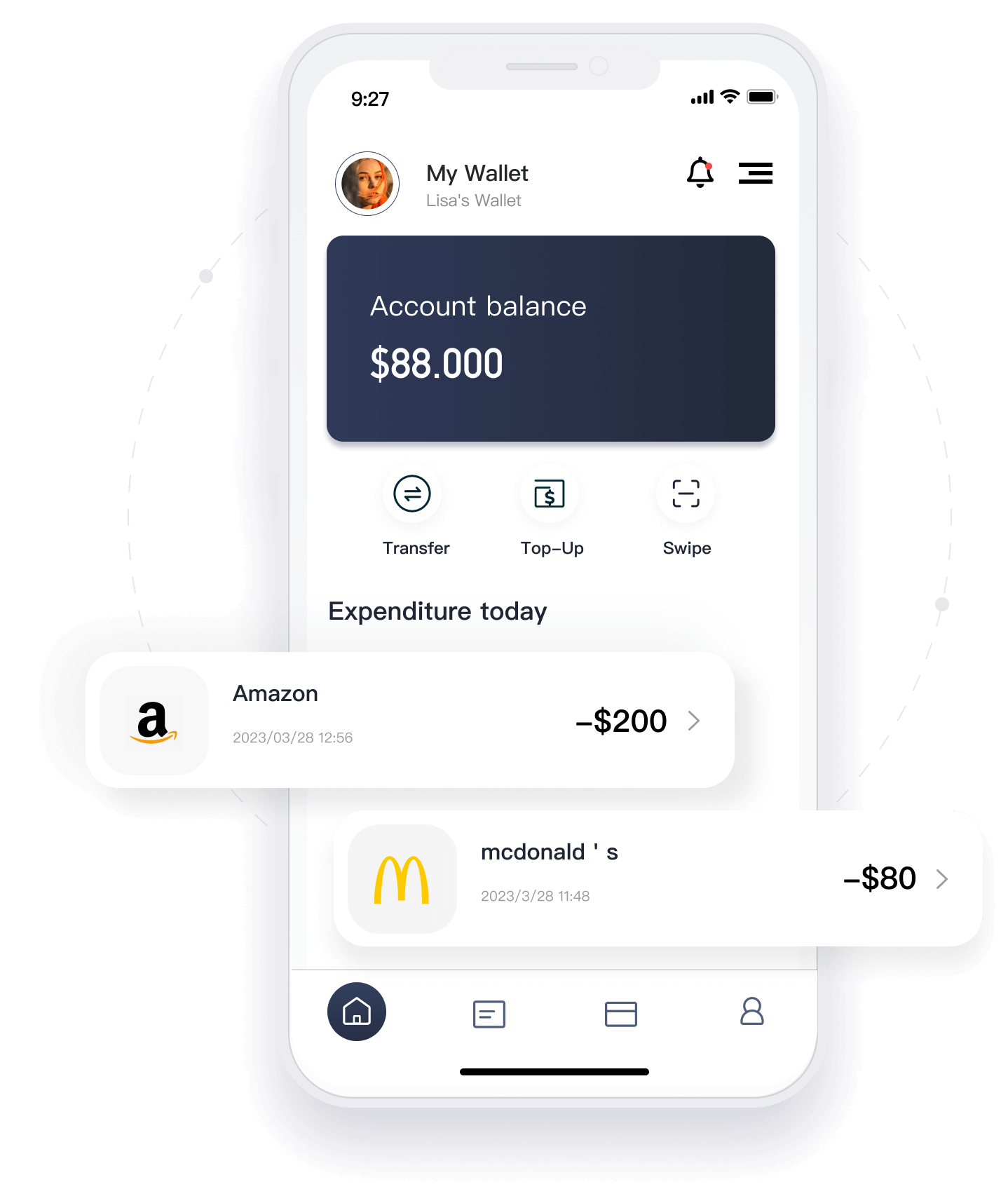
Credit: www.liquido.com
Advanced Features
Accessing your digital wallet opens up a world of advanced features. These features make your wallet more than just a place to store money. They enhance your shopping experience and simplify transactions. Let’s explore some of these advanced features.
Integrating Loyalty Programs
Many digital wallets allow you to integrate loyalty programs. This means you can store your loyalty cards within the wallet. No more carrying physical cards. You can easily earn and redeem points during purchases.
Here’s how you can integrate your loyalty programs:
- Open your digital wallet app.
- Select the loyalty program section.
- Scan or enter your loyalty card details.
- Save the card to your wallet.
Once added, your loyalty points update automatically. You get the best rewards without the hassle.
Using Digital Wallets Internationally
Digital wallets offer great convenience for international travelers. You can use your wallet for payments abroad. This avoids currency conversion issues and reduces the need for cash.
Key benefits of using digital wallets internationally:
| Feature | Benefit |
|---|---|
| Currency Conversion | Automatic conversion at competitive rates. |
| Security | Secure transactions with encryption. |
| Convenience | No need to carry cash. |
To use your digital wallet internationally:
- Ensure your wallet supports the destination country.
- Enable international usage in your wallet settings.
- Check for any additional fees.
Enjoy seamless transactions wherever you go.
Credit: community.oneunited.com
Frequently Asked Questions
What Is A Digital Wallet?
A digital wallet is an electronic device or software that allows you to store, manage, and use your payment information securely.
How Do I Set Up A Digital Wallet?
To set up a digital wallet, download the app, create an account, and add your payment information.
Can I Use A Digital Wallet Offline?
Yes, you can use a digital wallet offline. However, your device must have the necessary payment information stored.
Are Digital Wallets Secure?
Digital wallets are secure. They use encryption and tokenization to protect your financial information from unauthorized access.
Conclusion
Accessing your digital wallet is simpler than it seems. Follow the steps outlined. Ensure your device has the necessary app installed. Open the app and enter your credentials. Keep your information secure and updated. Regularly check for app updates. This ensures smooth access and improved security.
Now, managing your digital finances becomes hassle-free. Enjoy the convenience and stay informed. Remember, practice safe digital habits. Your digital wallet will serve you well.

