Are you looking to enhance your website’s performance by changing your server location? If you’re using Hostinger, you’re in luck!
Hostinger offers a seamless way to shift your server location, ensuring that your website’s speed and accessibility are optimized for your target audience. Imagine the impact of faster load times and improved SEO rankings, all achieved by a simple server relocation.
In this guide, I’ll walk you through the step-by-step process of changing your server location in Hostinger. You’ll discover how easy it is to take advantage of Hostinger’s global data center connectivity, designed to boost your site’s performance. Whether you’re aiming for a local audience or expanding globally, understanding how to maneuver server locations can be a game changer for your online presence. Stay with me as we unlock the full potential of your website with Hostinger’s user-friendly features.
Introduction To Changing Server Location In Hostinger
Changing your server location in Hostinger can significantly enhance your website’s performance. This process ensures that your site delivers content swiftly to your target audience. It helps in improving load times and user experience. Hostinger offers flexibility in choosing server locations. This feature is beneficial for website owners aiming for a global audience.
Understanding The Importance Of Server Location
The server location plays a crucial role in your website’s speed and accessibility. A server closer to your audience ensures faster load times. This reduction in latency boosts user satisfaction and engagement. Additionally, search engines consider site speed as a ranking factor. A well-placed server can positively impact your site’s SEO.
Hostinger excels in providing diverse server locations. This diversity allows you to strategically position your website. It ensures optimal performance across different geographical regions.
Overview Of Hostinger’s Server Location Options
| Region | Data Center Locations |
|---|---|
| North America | USA |
| Europe | UK, Netherlands, Lithuania |
| Asia | Singapore |
| South America | Brazil |
Hostinger offers a wide range of server locations to cater to diverse audiences. These locations are strategically placed to ensure minimal latency and high-speed connectivity. Selecting the right server location is crucial for maximizing your website’s reach.
Consider your primary audience’s location when choosing a server. Doing so ensures that your website delivers content quickly and efficiently.
- North America: Ideal for websites targeting US audiences.
- Europe: Perfect for UK and continental European visitors.
- Asia: Suitable for websites with a significant Asian audience.
- South America: Best for engaging users in Brazil and nearby regions.
Preparing To Change Server Location
Changing your server location can enhance your website’s speed and performance. This step is crucial for websites targeting a specific geographic audience. Hostinger offers efficient tools and support for this process. Before proceeding, it’s vital to ensure everything is in place for a smooth transition.
Assessing The Need For A Server Location Change
Evaluate your current server location’s impact on website performance. Consider your target audience’s location and whether the current server meets their needs. Use tools to analyze website speed and latency. A server closer to your audience can reduce load times and improve user experience.
- Determine the primary location of your website visitors.
- Check server response times using online tools.
- Evaluate the potential benefits of relocating your server.
Backing Up Your Data For Safety
Before making any changes, ensure your data is safe. Hostinger provides weekly or daily backups to prevent data loss. Backing up your data is a crucial step in protecting your website information.
- Create a manual backup via the Hostinger control panel.
- Download the backup files to an external storage device.
- Verify the integrity of the backup files.
Consider using Hostinger’s free CDN to enhance data security. This feature adds an extra layer of protection, ensuring your data remains intact during the server location change.
Step-by-step Guide To Changing Server Location In Hostinger
Changing your server location in Hostinger can enhance your website’s speed and performance. Here is a simple step-by-step guide to help you through the process.
Accessing Your Hostinger Account Dashboard
First, log into your Hostinger account. Use your credentials to access the Hostinger dashboard. This dashboard is where you manage all your hosting services.
Navigating To The Server Location Settings
Once inside the dashboard, find the Hosting section. Click on it to view your hosting accounts. Select the specific account you wish to modify. Look for the option labeled Server Location settings.
Selecting A New Server Location
In the Server Location settings, you can see your current server location. Choose from the available global data centers for the new location. Consider proximity to your target audience for optimal performance.
Confirming The Change And Monitoring The Transition
After selecting the new server location, confirm your choice. Hostinger will initiate the server change process. Monitor the transition via the dashboard to ensure a smooth process.
Keep an eye on your website’s performance post-transition. Hostinger’s 24/7 support can assist if any issues arise.

Credit: www.youtube.com
Key Features Of Hostinger’s Server Location Service
Hostinger offers a range of key features designed to enhance your website’s performance by strategically choosing server locations. These features ensure your website runs smoothly and reaches your target audience effectively. Let’s explore these features in detail.
Global Server Options For Better Reach
Hostinger provides a network of global server locations to help you connect with audiences worldwide. By allowing you to choose from various data centers, your website can deliver faster load times and improved user experiences. This global reach is essential for businesses targeting international markets.
| Region | Server Location |
|---|---|
| North America | United States |
| Europe | United Kingdom |
| Asia | Singapore |
Seamless Transition Process
Changing your server location with Hostinger is a seamless process. The platform ensures that your website migration is smooth, with no downtime or data loss. Hostinger’s expert support team assists you every step of the way, ensuring that your transition is stress-free and efficient.
- Contact Hostinger support to initiate the change.
- Choose your preferred server location.
- Hostinger handles the migration with minimal impact.
Optimized Performance For Target Audiences
Hostinger’s server location service optimizes website performance for your target audiences. By selecting a server location closer to your users, you enhance load speeds and reduce latency. This optimization results in a better user experience, boosting engagement and conversion rates.
- Faster load times for local visitors.
- Reduced latency for improved performance.
- Enhanced user experience and satisfaction.
Pricing And Affordability Of Changing Server Location
Changing server location with Hostinger offers a unique advantage. It ensures optimal website performance. However, understanding the cost involved is crucial. Hostinger provides competitive pricing. This makes it affordable for most users. Let’s delve into the specifics.
Understanding The Cost Involved
Hostinger offers various hosting plans. The Premium Plan starts at US$ 2.99/mo. This is for a 48-month term with a 75% discount. Regular renewal costs US$ 10.99/mo. Changing server location may involve additional fees. Users can enjoy free domain registration and website migration. These features reduce initial costs.
For those opting for the Business Plan, the price is US$ 3.99/mo. It includes 50 GB NVMe storage and daily backups. Regular renewal costs US$ 13.99/mo. The Cloud Startup Plan is priced at US$ 9.99/mo. It includes 100 GB NVMe storage. Regular renewal is US$ 25.99/mo. Hostinger’s pricing is transparent. Users have a 30-day money-back guarantee. This allows risk-free trials.
Value For Money: Weighing Costs Against Benefits
Hostinger’s plans offer significant discounts. This makes them cost-effective. The benefits outweigh the costs involved. Key features include 99.9% uptime guarantee and priority customer support. Users enjoy free CDN and dedicated IP address. These enhance site performance globally. Hostinger’s AI SEO-ready tools improve visibility.
Changing server location enhances global connectivity. It ensures faster load times for international audiences. Hostinger’s plans include unlimited free SSL certificates. This ensures secure connections. Users can manage multiple websites with ease. Hostinger supports up to 100 websites in the Cloud Startup Plan. This is ideal for growing businesses.
Hostinger’s efficient customer support is available 24/7. It ensures quick resolutions to queries. Support is available in 8+ languages. This caters to a diverse user base. Hostinger provides comprehensive security features. These include DDoS protection and automatic backups. Users can choose weekly or daily backups based on their needs.

Credit: www.youtube.com
Pros And Cons Of Changing Server Location In Hostinger
Changing your server location with Hostinger can offer several benefits and drawbacks. This decision affects your website’s performance and accessibility. Understanding these pros and cons helps in making an informed choice.
Advantages: Improved Load Times And Seo Benefits
Improved Load Times: Selecting a server closer to your primary audience can significantly enhance website loading speeds. Fast load times improve user experience and reduce bounce rates.
SEO Benefits: Search engines favor sites with fast speeds and localized content. A nearby server location boosts SEO rankings, potentially increasing your site’s visibility.
Disadvantages: Potential Downtime And Data Transfer Concerns
Potential Downtime: Changing server locations might lead to temporary downtime. This can impact site accessibility during the transition period.
Data Transfer Concerns: Moving data between servers can pose risks. Ensure backups are made to prevent any potential data loss.
Recommendations For Ideal Users Or Scenarios
Changing server location in Hostinger can be beneficial for various users and scenarios. It enhances website performance and user experience. Identifying the right circumstances ensures efficient use of this feature. Below, we explore key scenarios where changing server location is advantageous.
Businesses Expanding To New Markets
For businesses venturing into new geographical markets, changing server location is crucial. It ensures faster loading times and better accessibility for potential customers in the target region. Hostinger’s global data centers enhance website connectivity worldwide.
- Improved local SEO: A local server location boosts your site’s visibility in regional search results.
- Reduced latency: Local hosting decreases the time it takes for your site to load.
- Better customer experience: Faster website performance leads to higher engagement and conversion rates.
Hostinger provides a seamless process for changing server locations. This enables businesses to adapt quickly to new market demands.
Websites Experiencing High Traffic From Specific Regions
Websites receiving high traffic from specific regions benefit greatly from changing server locations. This adjustment optimizes website performance and reduces server load times for users in that area.
- Enhanced user experience: Faster loading times improve visitor satisfaction and retention.
- Better resource allocation: Efficient server use prevents slowdowns during peak traffic periods.
- Increased revenue potential: Satisfied users are more likely to complete purchases or engage with services.
Hostinger’s support team can assist in this transition. They ensure minimal downtime and maximum efficiency.
| Feature | Benefit |
|---|---|
| Global Data Centers | Ensures optimal site performance worldwide |
| 24/7 Customer Support | Assistance available for seamless server changes |
| AI SEO-ready Tools | Enhances regional search visibility |
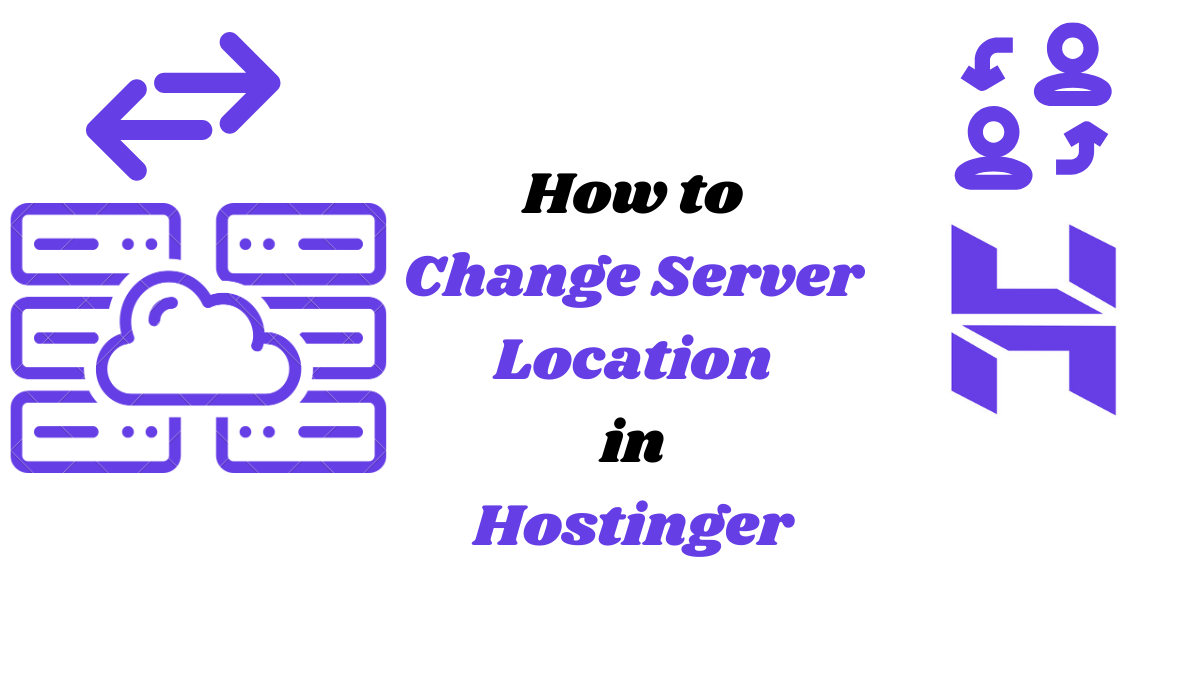
Credit: allwp.in
Conclusion: Enhancing Performance With The Right Server Location
Choosing the optimal server location with Hostinger can significantly enhance your website’s performance. Strategic placement of servers reduces latency, ensuring quicker load times. This is crucial for user experience and SEO ranking.
Recap Of Benefits And Considerations
Global Data Center Connectivity is a major advantage, offering enhanced performance through worldwide server options. Faster access to your site boosts user engagement. This connectivity also aids in maintaining a 99.9% uptime guarantee, ensuring reliability.
While selecting a server location, consider the geographic location of your target audience. Proximity to users means faster data delivery. It’s also important to weigh security features like DDoS protection and automatic backups. These features safeguard your website from threats.
Final Thoughts On Optimizing Your Website With Hostinger
Hostinger’s hosting solutions are cost-effective, offering up to 75% discounts. The AI Website Builder simplifies site creation, making it accessible for beginners. The free CDN and dedicated IP address enhance website speed and security.
Hostinger’s 24/7 customer support ensures assistance whenever needed. This support is crucial for troubleshooting and maintaining site performance. Hosting plans are backed by a 30-day money-back guarantee, providing a risk-free trial.
With Hostinger, optimizing server location is straightforward. Their comprehensive security and performance features make them a strong choice for enhancing website efficiency.
Frequently Asked Questions
How Do I Change My Location In Hostinger?
To change your location in Hostinger, log into your account. Navigate to your control panel, select settings, and update your location under the account settings section. Save changes to apply the new location. Ensure your new location complies with Hostinger’s terms and conditions.
How Do I Change My Server Location?
To change your server location, access your hosting provider’s control panel. Select the desired server location from available options. Confirm and save changes. If needed, contact customer support for assistance. Ensure to update DNS settings if required for proper functionality.
How To Change Server Hostinger?
To change your Hostinger server, log into your Hostinger account. Navigate to your hosting dashboard and select “Manage. ” Choose “Server Location” and select your desired server from the options. Confirm changes to complete the process. Ensure you update DNS settings accordingly for seamless transition.
Where Is The Hostinger Server Located?
Hostinger servers are located in the USA, UK, Brazil, Netherlands, Singapore, Indonesia, and Lithuania. This global distribution ensures fast and reliable hosting. Users can choose the server location closest to their target audience for optimal performance and speed.
Conclusion
Changing your server location in Hostinger is straightforward. This enhances website speed and performance. Global data centers ensure fast access for your visitors. Hostinger’s user-friendly platform makes this process easy. It offers reliable hosting with top-notch security. Plus, support is available 24/7 to assist with any issues.
Consider your audience’s location for optimal server choice. Hostinger provides significant discounts on hosting plans. Choose the best plan that fits your needs. Enjoy the benefits of improved connectivity and speed. Visit Hostinger’s site for more information. Start optimizing your website today!

