VistaCreate Pricing: How Much Does It Cost? VistaCreate is a powerful design tool for creating professional graphics.
It offers a vast library and intuitive tools. But how much does it cost? VistaCreate provides a cost-effective solution with its one-time payment of $89. This deal includes lifetime access to all future updates of the Pro Plan. With over 200,000 templates and 70 million royalty-free assets, it’s a valuable resource for content creators and small businesses. Users also benefit from a 60-day money-back guarantee, ensuring satisfaction with the product. This pricing makes it an attractive option for anyone looking to enhance their visual content without ongoing costs. Interested in learning more about VistaCreate’s pricing and features? Check out the complete details and get started today by visiting here.
Introduction To Vistacreate
VistaCreate is a powerful design tool that helps users create stunning graphics. This platform is perfect for those who need high-quality visuals quickly. From social media posts to marketing materials, VistaCreate has it all.
“The life of a designer is a life of fight: fight against the ugliness. Just like a doctor fights against disease.”- Massimo Vignelli
What Is Vistacreate?
VistaCreate is a design editing tool. It allows users to create professional graphics, images, and videos. With a premium content library and intuitive design tools, it is suitable for content creators, marketers, and small businesses. Users can produce high-quality visuals efficiently.
Purpose And Target Audience
The main purpose of VistaCreate is to simplify the design process. It provides access to over 200,000 templates and 70 million royalty-free assets. These include photos, videos, vectors, and music. The platform also offers powerful editing tools such as background removal, sticker creation, resizing, and text modification.
VistaCreate is designed for:
- Content creators
- Marketers
- Small businesses
They can benefit from its ease of use, cost-effectiveness, and professional-quality output. The platform supports teamwork with up to 10 collaborators. It also maintains brand integrity with customizable brand kits. Users can integrate VistaCreate with API, Facebook, LinkedIn, and Pinterest. Plus, it ensures data protection and GDPR compliance.
| Feature | Description |
|---|---|
| Templates | Access to over 200,000 templates for various purposes |
| Media Library | Over 70 million royalty-free assets |
| Editing Tools | Background removal, sticker creation, resizing, and text modification |
| Team Collaboration | Invite up to 10 team members to collaborate on projects |
| Integrations | Compatible with API, Facebook, LinkedIn, and Pinterest |
| GDPR Compliance | Ensures data protection and privacy |
VistaCreate offers a one-time payment of $89 with a lifetime deal. This includes all future Pro Plan updates. Users can also enjoy a 60-day money-back guarantee. This allows them to try the product for two months risk-free.

Credit: www.capterra.com
Key Features Of Vistacreate
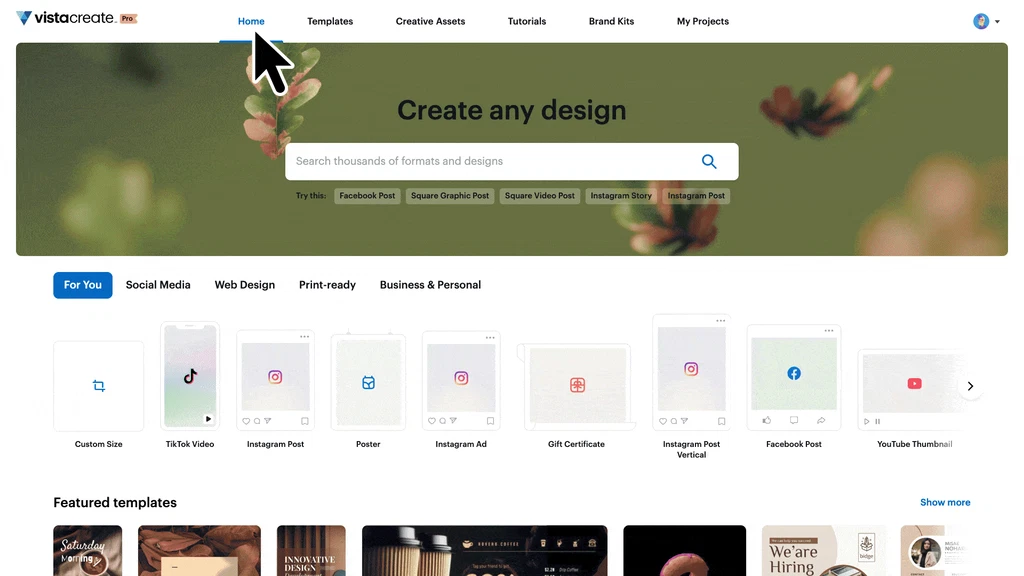
Credit: appsumo.com
VistaCreate is a powerful design tool that helps users create professional graphics, images, and videos with ease. It offers a range of features that cater to content creators, marketers, and small businesses. Below are some key features that make VistaCreate stand out.
Easy-to-use Interface
The intuitive interface of VistaCreate makes it accessible for both beginners and experienced designers. The layout is user-friendly, allowing users to navigate through various tools and features without any hassle. This ensures a smooth design process from start to finish.
Extensive Template Library
VistaCreate offers over 200,000 templates for different purposes such as social media posts, YouTube thumbnails, and gift certificates. Users can quickly find and use templates that suit their needs. These templates are professionally designed, helping users create high-quality visuals efficiently.
Customizable Design Elements
With access to over 70 million royalty-free assets, including photos, videos, vectors, and music, users can customize their designs to fit their brand’s needs. The editing tools include background removal, sticker creation, resizing, and text modification, allowing for endless creative possibilities.
Collaboration Tools
VistaCreate’s collaboration tools enable users to invite up to 10 team members to work on projects together. This feature is ideal for teams looking to maintain consistency in their designs. Users can also create brand kits with colors, logos, and fonts to ensure brand integrity across all visual content.
| Feature | Description |
|---|---|
| Easy-to-Use Interface | Intuitive layout suitable for beginners and experienced designers |
| Extensive Template Library | Access to over 200,000 professionally designed templates |
| Customizable Design Elements | 70 million+ royalty-free assets and advanced editing tools |
| Collaboration Tools | Invite up to 10 team members and create brand kits |
These features make VistaCreate a versatile tool for anyone looking to create stunning visuals with ease. The combination of an easy-to-use interface, extensive template library, customizable design elements, and collaboration tools provides a comprehensive solution for high-quality content creation.
Vistacreate Pricing Plans
VistaCreate offers flexible pricing plans tailored to meet different design needs. Whether you are an individual, a small business, or a large enterprise, VistaCreate has a plan that suits you. Let’s explore the different pricing tiers.
Overview Of Pricing Tiers
VistaCreate provides three main pricing options:
- Free Plan
- Pro Plan
- Enterprise Plan
Free Plan: What’s Included
The Free Plan is ideal for beginners and small projects. It offers a basic set of features without any cost. Here’s what you get:
- Access to 200,000+ templates
- 70 million+ royalty-free assets
- Basic editing tools
- Ability to create and download designs
This plan is perfect for those who want to test the waters before committing to a paid plan.
Pro Plan: Features And Benefits
The Pro Plan is designed for professionals and businesses. It costs a one-time payment of $89 (original price $120, 26% off) and includes lifetime access with all future updates.
Key features include:
- All Free Plan features
- Advanced editing tools like background removal
- Customizable brand kits
- Invite up to 10 team members
- API, Facebook, LinkedIn, and Pinterest integrations
With the Pro Plan, you get professional quality and advanced features at a cost-effective price.
Enterprise Plan: Advanced Solutions
The Enterprise Plan caters to large organizations with extensive design needs. It offers advanced solutions and customization options.
Some of the exclusive features are:
- All Pro Plan features
- Custom onboarding and training
- Dedicated account manager
- Enhanced team collaboration tools
- Advanced security and compliance features
This plan ensures that large teams can collaborate effectively and maintain brand consistency across all designs.

Credit: marketingwithwp.com
Affordable Analysis
VistaCreate offers a powerful design tool with a variety of features at an affordable price. This section breaks down the affordability for different user groups and compares VistaCreate to its competitors.
Cost-effectiveness For Small Businesses
Small businesses often operate on tight budgets. VistaCreate provides a cost-effective solution for these businesses by offering a one-time payment option of $89. This price gives lifetime access to all Pro Plan updates, making it a great investment.
For small businesses, access to over 200,000 templates and 70 million royalty-free assets can save significant time and money. The ability to create high-quality visuals without additional costs enhances overall productivity.
Value For Freelancers And Individuals
Freelancers and individuals can greatly benefit from VistaCreate’s pricing model. The one-time payment of $89 ensures they have all the tools needed for professional design work without recurring fees.
The extensive media library and intuitive design tools, including background removal and text modification, allow freelancers to deliver high-quality projects efficiently. The 60-day money-back guarantee provides a risk-free opportunity to test the product.
Comparing Vistacreate To Competitors
Comparing VistaCreate to competitors reveals significant advantages. Below is a table highlighting the differences:
| Feature | VistaCreate | Competitor A | Competitor B |
|---|---|---|---|
| Price | $89 (Lifetime) | $12/month | $15/month |
| Templates | 200,000+ | 100,000+ | 150,000+ |
| Media Library | 70 million+ | 50 million+ | 60 million+ |
| Team Collaboration | Up to 10 members | Up to 5 members | Up to 7 members |
VistaCreate’s one-time payment option is more affordable in the long run than monthly subscription fees. The extensive template and media library further enhance its value, making it a superior choice for many users.
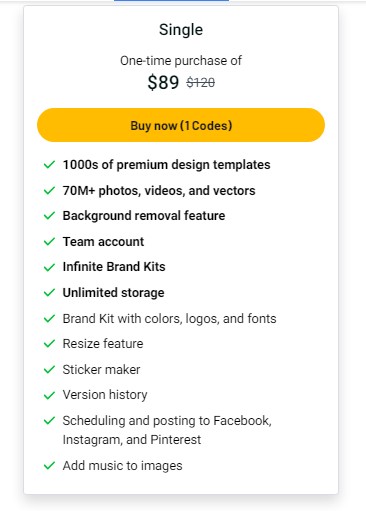
Credit: appsumo.com
Pros And Cons Of Vistacreate
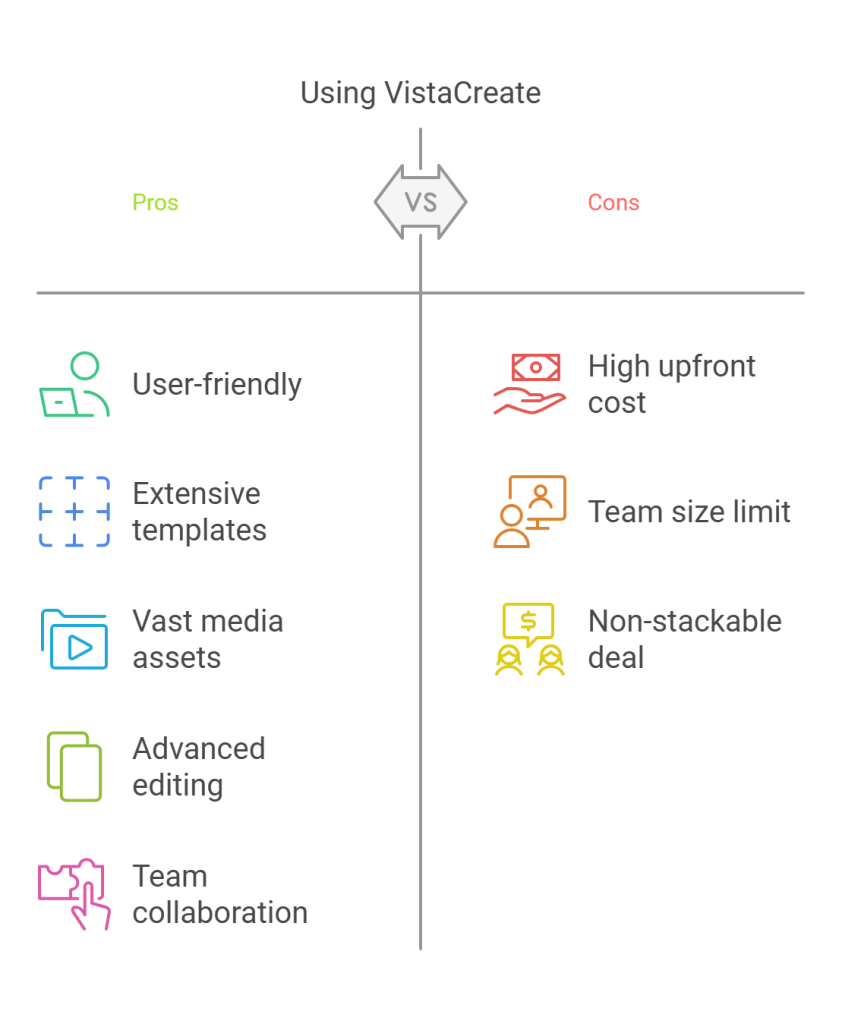
When considering the design tool VistaCreate, it is essential to weigh its pros and cons. Let’s delve into the advantages and limitations of using VistaCreate for your graphic design needs.
Advantages Of Using Vistacreate
VistaCreate offers numerous benefits that make it a popular choice among content creators and small businesses:
- Ease of Use: The intuitive interface is user-friendly for both beginners and experienced designers.
- Extensive Template Library: Access over 200,000 templates for various design needs, from social media posts to gift certificates.
- Vast Media Library: Enjoy over 70 million royalty-free assets, including photos, videos, vectors, and music.
- Advanced Editing Tools: Utilize features like background removal, sticker creation, resizing, and text modification.
- Team Collaboration: Collaborate with up to 10 team members and create brand kits with colors, logos, and fonts.
- Integrations: Compatible with platforms like Facebook, LinkedIn, and Pinterest.
- Cost-Effective: Access premium assets without additional costs.
- Professional Quality: Create high-caliber content with professional templates and tools.
- Brand Consistency: Maintain brand integrity with customizable brand kits.
Potential Drawbacks And Limitations
While VistaCreate has many advantages, it also has some limitations:
- One-Time Payment: The upfront cost of $89 might be steep for some users, despite the discount.
- Team Limitations: Collaboration is limited to 10 team members, which might not be enough for larger teams.
- Non-Stackable Deal: Codes must be redeemed within 60 days and are not stackable, limiting flexibility.
VistaCreate provides a comprehensive solution for creating professional-quality graphics. However, it is essential to consider these pros and cons based on your specific needs.
Ideal Users And Scenarios For Vistacreate
VistaCreate is a versatile design tool perfect for various users and scenarios. Its vast library of templates and assets makes it an ideal choice for those needing professional graphics quickly and efficiently. Below, we explore the best use cases, the industries that benefit most, and specific recommendations for different user needs.
Best Use Cases
VistaCreate excels in several scenarios, especially for those requiring high-quality visuals without extensive design skills:
- Social Media Content: Create eye-catching posts, stories, and ads for platforms like Facebook, Instagram, and LinkedIn.
- Marketing Materials: Design promotional materials such as flyers, posters, and banners.
- Video Thumbnails: Generate engaging thumbnails for YouTube and other video platforms.
- Branding: Develop consistent brand assets including logos, business cards, and letterheads.
- Event Invitations: Craft beautiful invitations for personal or corporate events.
Industries That Benefit Most
Several industries find VistaCreate particularly beneficial due to its expansive features and ease of use:
| Industry | Key Benefits |
|---|---|
| Marketing and Advertising | Fast creation of high-quality promotional content, social media posts, and ad visuals. |
| Small Businesses | Cost-effective branding solutions with professional templates and easy-to-use tools. |
| Content Creation | Access to millions of royalty-free assets for engaging visuals and videos. |
| Event Planning | Customizable invitations and promotional materials for various events. |
| Education | Educational resources, infographics, and presentation materials for teachers and students. |
Recommendations For Specific User Needs
VistaCreate caters to different user needs by providing tailored features:
- Content Creators: Utilize the vast media library and templates to produce engaging content quickly.
- Marketers: Leverage professional templates for ad campaigns, social media, and email marketing.
- Small Business Owners: Benefit from the cost-effective one-time payment for lifetime access.
- Collaborative Teams: Use team collaboration features to work together seamlessly on projects.
- Brand Managers: Maintain brand consistency with customizable brand kits including colors, logos, and fonts.
VistaCreate’s diverse features and ease of use make it a valuable tool for a wide range of users and industries.
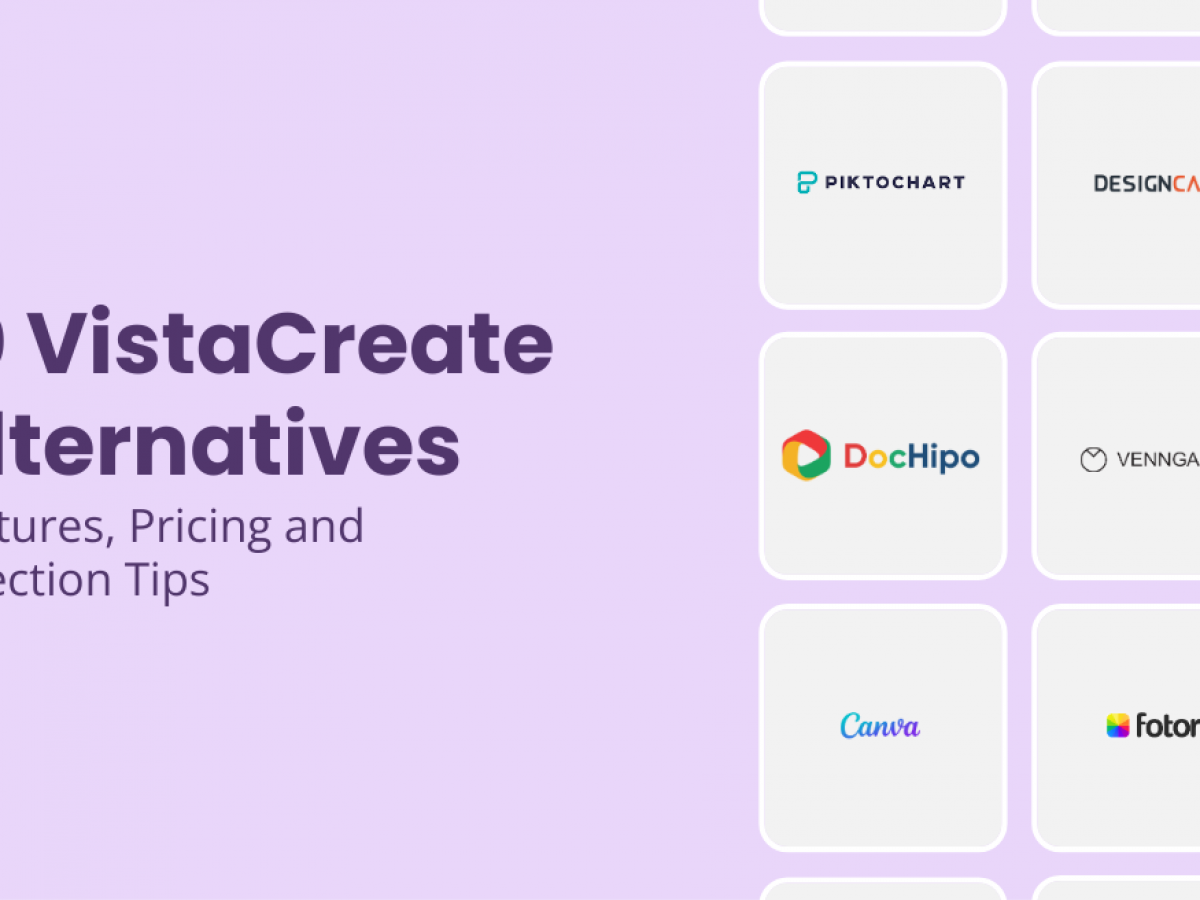
Credit: www.dochipo.com
Frequently Asked Questions
What Are The Vistacreate Pricing Plans?
Vistacreate offers several pricing plans including a free plan, a Pro plan, and a Business plan. The Pro plan starts at $13 per month. The Business plan is customized based on your needs.
Does Vistacreate Offer A Free Trial?
Yes, Vistacreate offers a free plan with basic features. You can use this plan to explore the platform. The free plan is great for individuals and small projects.
How Much Does The Vistacreate Pro Plan Cost?
The Vistacreate Pro plan costs $13 per month when billed annually. This plan includes advanced features and unlimited projects. It is ideal for professionals and businesses.
Can I Cancel Vistacreate Subscription Anytime?
Yes, you can cancel your Vistacreate subscription anytime. Just go to your account settings and follow the cancellation process. No additional fees will be charged.
Conclusion
VistaCreate offers great value for creating professional graphics. Its extensive template library and intuitive tools simplify design tasks. The lifetime deal at $89 is a cost-effective option. The 60-day money-back guarantee ensures user satisfaction. Enhance your visual content with VistaCreate efficiently. Try VistaCreate now and start designing stunning graphics today.

