Shopify and WooCommerce are two popular eCommerce platforms. Both help you create online stores but differ in many ways.
Choosing between Shopify and WooCommerce can be tough. Both have unique features that cater to different needs. Shopify is a hosted platform, which means it handles all technical aspects for you. WooCommerce, on the other hand, is a WordPress plugin.
This gives you more control but requires some technical know-how. Understanding these differences helps you decide which platform suits your business best. In this post, we will explore the key differences between Shopify and WooCommerce. This will help you make an informed choice for your eCommerce journey.
Platform Basics
When starting an online store, choosing the right platform is crucial. Shopify and WooCommerce are popular options. They offer unique features and benefits. Understanding their basics helps you decide which suits your needs better.
Shopify Overview
Shopify is a hosted eCommerce platform. It offers a complete solution for online stores. You get hosting, security, and updates included. This makes it easy to set up and manage.
Shopify has many built-in tools. These tools help with sales, marketing, and payments. You can choose from many themes to customize your store. It also supports multiple payment gateways.
Shopify has a monthly fee. This includes hosting and customer support. It is a good choice for those who want a simple, all-in-one solution.
Woocommerce Overview
WooCommerce is a WordPress plugin. It turns your WordPress site into an online store. It is free to use but requires WordPress hosting.
WooCommerce is highly customizable. You can add many plugins for extra features. This flexibility allows you to tailor your store to your needs.
With WooCommerce, you control your data. You also have more choices for hosting providers. It is ideal for those who want more control over their store.

Credit: exposureninja.com
Setup And Ease Of Use
Setting up an online store should be straightforward. For many, ease of use is crucial. Shopify and WooCommerce are popular choices. Yet, their setup processes differ. Let’s explore how each one works.
Shopify Setup Process
Shopify offers a quick setup. Begin by signing up on their website. Choose a plan that suits your needs. Shopify provides a 14-day free trial. This helps you explore features before committing. After signing up, select a theme for your store. Shopify has many free and paid themes.
Customize your theme with an easy-to-use editor. Add your products, descriptions, and prices. Shopify guides you through each step. You don’t need technical skills. The platform handles hosting and security for you. This makes Shopify user-friendly and efficient.
Woocommerce Setup Process
WooCommerce requires WordPress. First, set up a WordPress site. Choose a hosting provider and install WordPress. Many hosts offer one-click WordPress installation. Once WordPress is ready, install the WooCommerce plugin. This is free and available in the WordPress plugin directory.
Activate WooCommerce and follow the setup wizard. This helps you configure your store. Choose your currency, payment methods, and shipping options. WooCommerce offers many customization options. You can pick themes and plugins to enhance your store. But, you may need some technical knowledge. Hosting and security are your responsibility. This makes WooCommerce flexible but requires more effort.
Customization And Flexibility
Customization and flexibility are crucial factors when choosing an eCommerce platform. Both Shopify and WooCommerce offer unique features that cater to different needs. Understanding their customization options can help you make an informed decision for your online store.
Shopify Customization Options
Shopify provides a range of themes for easy customization. Users can choose from free and premium themes. Each theme can be adjusted with the built-in theme editor. The editor allows users to change colors, fonts, and layouts.
Shopify also supports custom coding. Advanced users can modify HTML and CSS. This allows for deeper customization. Shopify’s App Store offers many plugins. These plugins add features like customer reviews and inventory management.
Woocommerce Customization Options
WooCommerce is a plugin for WordPress. It provides limitless customization options. Users can choose from thousands of WordPress themes. Many themes are designed specifically for WooCommerce. Customizing these themes is easy with the WordPress Customizer.
WooCommerce supports a wide range of plugins. These plugins extend its functionality. Users can add features like payment gateways and shipping calculators. WooCommerce is open-source. This means users can modify its code. Advanced users can create unique features or integrations.
Overall, WooCommerce offers more flexibility. It is ideal for those comfortable with coding. Shopify is great for users who want a simpler setup.
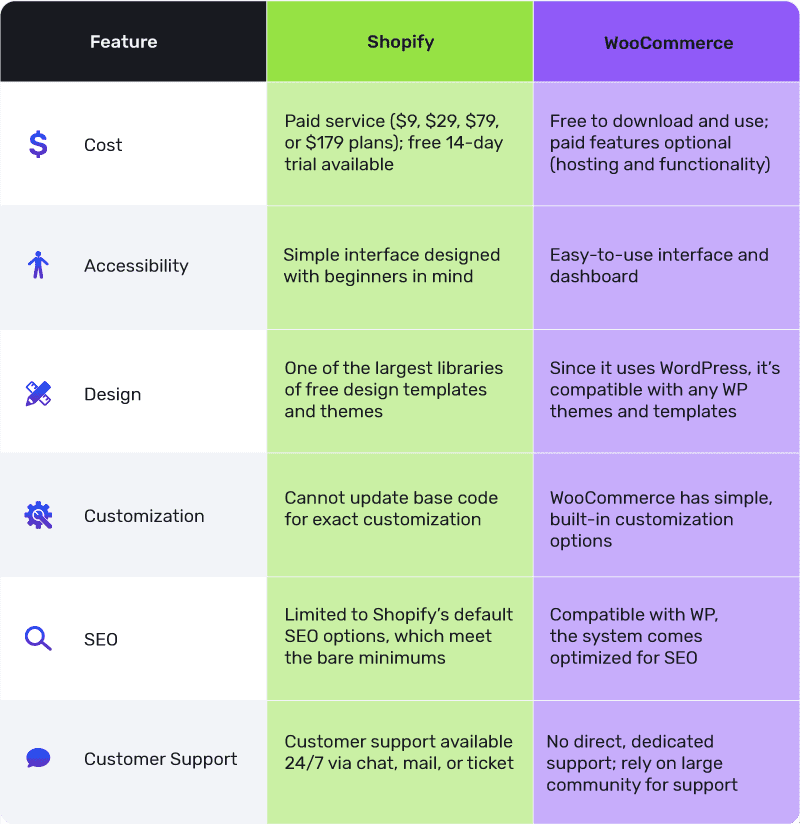
Credit: www.bolt.com
Cost And Pricing
Understanding the cost and pricing of Shopify and WooCommerce is crucial for making an informed decision. Each platform has a different pricing model that caters to various business needs. Let’s break down the costs involved with Shopify and WooCommerce to help you choose the best option for your budget.
Shopify Pricing Plans
Shopify offers a tiered pricing structure with three main plans:
- Basic Shopify: $39 per month. Ideal for new businesses.
- Shopify: $105 per month. Suitable for growing businesses.
- Advanced Shopify: $399 per month. Best for scaling businesses.
Each plan includes hosting, security, and a range of features. More expensive plans offer advanced features like professional reports and third-party shipping rates.
Shopify also charges transaction fees if you do not use Shopify Payments:
- Basic Shopify: 2.9% + 30¢ per transaction
- Shopify: 2.6% + 30¢ per transaction
- Advanced Shopify: 2.4% + 30¢ per transaction
Woocommerce Cost Structure
WooCommerce is a free plugin for WordPress, but there are other costs involved:
- Hosting: $5 to $25 per month. Prices vary based on provider.
- Domain name: Around $10 to $20 per year.
- SSL certificate: $0 to $100 per year. Some hosts provide this for free.
Additional costs may include:
- Premium themes: $20 to $100 one-time fee.
- Extensions: $29 to $299 per year. Extensions add extra functionality.
Transaction fees depend on the payment gateway you choose. For example, using PayPal or Stripe usually costs 2.9% + 30¢ per transaction.
While WooCommerce offers flexibility in pricing, costs can add up based on your business needs.
Payment And Transaction Fees
Choosing between Shopify and Woocommerce involves understanding their payment and transaction fees. These costs impact your profit margins. Knowing the differences helps you make an informed decision.
Shopify Payment Options
Shopify offers multiple payment options. The most popular is Shopify Payments. This feature simplifies the process by integrating directly with your store. Using Shopify Payments, you avoid transaction fees. However, credit card rates still apply.
Shopify also supports third-party payment gateways. Examples include PayPal, Stripe, and Authorize.net. Using these options, you incur additional transaction fees. Shopify charges 2% per transaction on the basic plan. This fee decreases with higher-tier plans.
Here’s a quick breakdown:
| Plan | Transaction Fee |
|---|---|
| Basic Shopify | 2% |
| Shopify | 1% |
| Advanced Shopify | 0.5% |
Woocommerce Payment Gateways
Woocommerce offers flexibility with payment gateways. It supports many options including Stripe, PayPal, and Square. Unlike Shopify, Woocommerce does not charge transaction fees. You only pay fees charged by the payment gateway itself.
This means you have more control over costs. For example, Stripe charges 2.9% + 30¢ per transaction. You can also choose country-specific gateways. This is useful for international businesses.
Here’s a list of popular Woocommerce payment gateways:
- Stripe
- PayPal
- Square
- Authorize.net
- 2Checkout
These options provide flexibility. You can choose based on your business needs.
Security And Support
Security and support are crucial for any e-commerce platform. Both Shopify and WooCommerce offer distinct features in these areas. Understanding their security measures and support options can help you choose the right platform for your business.
Shopify Security Features
Shopify takes care of security for you. It provides SSL certificates for all stores. These certificates encrypt data, keeping transactions secure. Shopify is also PCI-DSS compliant. This means it meets the standards required for handling credit card information. Shopify has a dedicated security team. They monitor the platform for threats. They also offer automatic updates to keep your store protected.
Woocommerce Security Measures
WooCommerce offers flexibility but requires more user involvement for security. You need to get an SSL certificate from your hosting provider. This ensures data encryption for your store. WooCommerce itself is secure, but you must update it regularly. It is crucial to keep plugins and themes updated. Using a security plugin like Wordfence can add extra protection. Regular backups are also important. Many hosting providers offer automatic backup services.
Scalability And Performance
Choosing the right eCommerce platform is crucial for your business growth. Scalability and Performance are key factors to consider. Let’s explore how Shopify and WooCommerce compare in these areas.
Shopify Scalability
Shopify is a hosted platform, which means it manages most technical aspects for you. This makes it easier to scale your business as it grows. Here are some key points:
- Automatic Updates: Shopify handles software updates, ensuring your store runs smoothly.
- Server Management: Shopify manages servers, so you don’t need to worry about downtime.
- Security: Shopify offers built-in security features, including SSL certificates.
Shopify’s infrastructure is designed to handle high traffic. This makes it suitable for businesses planning rapid growth.
Woocommerce Performance
WooCommerce is a plugin for WordPress, making it more flexible but also more dependent on your hosting environment. Here are some considerations:
- Custom Hosting: Choose a powerful hosting provider to ensure good performance.
- Optimization: Optimize your website with caching plugins and a content delivery network (CDN).
- Security: Use security plugins and regular updates to keep your site safe.
With WooCommerce, you have full control over your site’s performance. This can be an advantage if you have the technical skills to manage it.
Here’s a quick comparison:
| Feature | Shopify | WooCommerce |
|---|---|---|
| Hosting | Managed | Self-hosted |
| Updates | Automatic | Manual |
| Security | Built-in | Plugins |
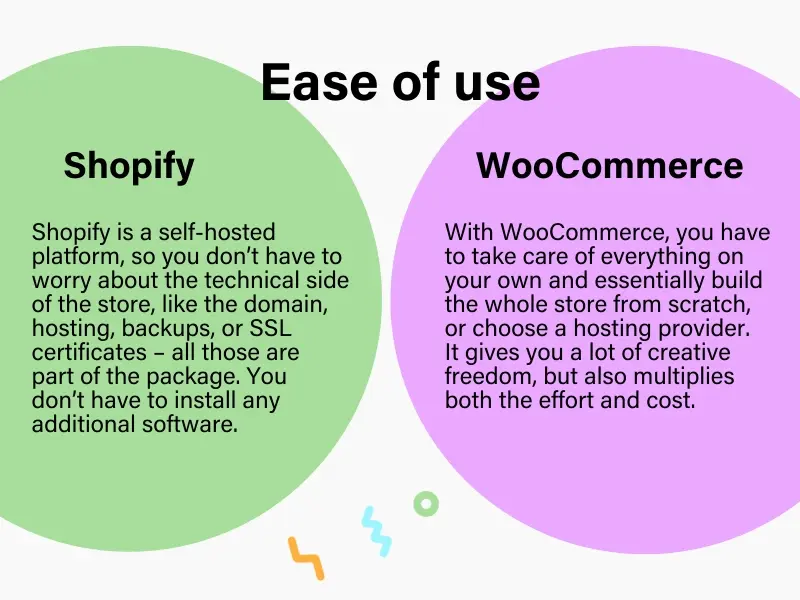
Credit: naturaily.com
Frequently Asked Questions
What Is Shopify?
Shopify is a hosted e-commerce platform. It offers an all-in-one solution for online stores. It’s user-friendly and requires no coding skills. Shopify handles hosting, security, and maintenance.
What Is Woocommerce?
WooCommerce is a WordPress plugin for e-commerce. It transforms WordPress sites into online stores. It offers flexibility and customization. WooCommerce requires hosting and maintenance from the user.
Which Is Easier To Use, Shopify Or Woocommerce?
Shopify is easier to use than WooCommerce. It requires no coding skills. WooCommerce needs more technical knowledge. Shopify handles hosting and maintenance.
Which Platform Is More Customizable?
WooCommerce is more customizable than Shopify. It offers extensive plugins and themes. Users can modify code. Shopify has limitations on customization.
Conclusion
Choosing between Shopify and WooCommerce depends on your needs. Shopify offers simplicity and ease. WooCommerce provides flexibility and control. Both have strengths and weaknesses. Consider your budget, technical skills, and business goals. Shopify suits beginners wanting quick setup. WooCommerce fits those seeking customization.
Evaluate features and support options. Make an informed decision for your online store’s success.

