Downloading photos from Photobucket is straightforward. You can save your cherished memories in a few simple steps.
This guide will walk you through the process. Photobucket, known for its easy photo and video sharing, lets users create shared albums. It’s perfect for families and friends who want to swap memories instantly. With Group Buckets, you enjoy high-quality storage and privacy controls.
Whether on iOS or Android, sharing photos becomes effortless. Plus, Photobucket ensures your images stay vivid with its compression-free guarantee. The platform is eco-friendly, managing memories in a carbon-neutral way. If you need to download your photos, understanding the process can be helpful. This article will provide a step-by-step approach to help you download your favorite photos efficiently.
Introduction To Photobucket And Its Services
Photobucket is a versatile platform for photo and video sharing. It connects friends and family with ease. Users can create shared albums, ensuring memories are preserved and accessible. Accessible on both iOS and Android, Photobucket simplifies sharing across devices.
Its offerings include Group Buckets, digitizing services, and photo gifts. With privacy controls, users can manage who sees their content. Photobucket enhances photo management, making sharing effortless.
Overview Of Photobucket’s Features
| Feature | Description |
|---|---|
| Cross-platform sharing | Works seamlessly on iOS and Android devices. |
| Mobile auto backup | Automatically saves photos and videos from mobile devices. |
| Album creation | Allows easy organization of memories in shared albums. |
| Compression-free storage | Ensures high-quality preservation of photos. |
| Photo editing tools | Offers basic editing capabilities for images. |
| Video playback | Allows users to watch videos within the platform. |
| Embed links | Available with the Hosting plan for easy sharing. |
Purpose Of Downloading Photos From Photobucket
- Preserve memories in digital format.
- Ensure high-quality, compression-free storage.
- Share with friends and family seamlessly.
- Access photos from multiple devices easily.
- Create personal collections offline.
Downloading photos from Photobucket is essential for maintaining digital archives. Users can access their photos anywhere, anytime.
With easy access, users can enjoy photos without internet. Photos remain safe and secure, ready for offline viewing.
Understanding Photobucket’s Interface
Photobucket offers a user-friendly interface for photo sharing and storage. It’s designed to make navigating your albums simple and efficient. Whether you’re using it on iOS or Android, understanding its layout is crucial for effective use. Let’s explore how you can easily download photos from Photobucket by understanding its interface.
Navigating The Dashboard
The dashboard is your central hub on Photobucket. It displays your recent activity and shortcuts to important features. At the top, you’ll find options to access your albums, upload new photos, and manage account settings. The sidebar provides quick links to your Group Buckets, personal albums, and shared content.
- Upload: Easily add photos from your device.
- Albums: Access and organize your collections.
- Settings: Adjust privacy and account details.
Understanding these options can help you quickly find and download your photos.
Locating Your Photo Albums
Finding your photo albums on Photobucket is straightforward. Click on the Albums tab in the dashboard. You’ll see a list of all your albums neatly organized. If you have multiple albums, use the sorting tools to arrange them by date or name.
Group Buckets allows you to see shared albums created by friends and family. This feature supports cross-platform sharing, ensuring you have access to all shared memories.
- Click on Albums to view your collections.
- Use sorting tools for easy navigation.
- Access shared albums via Group Buckets.
These steps will ensure you quickly locate and download any photo you need from your albums.
Step-by-step Guide To Download Photos
Downloading photos from Photobucket is simple with this step-by-step guide. Whether you need to save individual images or download multiple files at once, this guide will help you navigate through the process with ease.
Preparing Your Account For Downloads
Before starting, ensure your Photobucket account is ready for downloads. Follow these steps:
- Log in to your Photobucket account using your username and password.
- Check your storage plan. Ensure you have enough space for downloads.
- Verify internet connection for a smooth download process.
Detailed Steps For Downloading Individual Photos
- Visit Photobucket.com and log into your account.
- Navigate to the album containing the photo you want to download.
- Click on the photo to open it in full view.
- Locate the download button, usually found in the toolbar above the photo.
- Click download. The photo will be saved to your device.
Bulk Download: How To Download Multiple Photos
For downloading multiple photos, use the bulk download feature:
| Steps | Action |
|---|---|
| 1 | Open the album you wish to download from. |
| 2 | Select the photos by clicking on them individually or using the select all option. |
| 3 | Click on the ‘Download’ button located in the toolbar. |
| 4 | Choose ‘Download selected’ to begin the bulk download. |
| 5 | Wait for the photos to download and check your device storage. |
With these steps, downloading photos from Photobucket becomes straightforward and efficient. Enjoy seamless access to your favorite memories.

Credit: photobucket.com
Troubleshooting Common Issues
Downloading photos from Photobucket should be simple. But sometimes, you face issues. These problems can be frustrating. Here, we address common download troubles. Let’s explore solutions for a smooth experience.
Resolving Download Errors
Encountering download errors is not uncommon. These errors might arise due to various reasons.
- Check Internet Connection: Ensure your internet is stable. A weak connection often causes errors.
- Update Browser: Using an outdated browser can lead to issues. Update it to the latest version.
- Clear Cache: Cache buildup may interfere with downloads. Clear your browser cache.
- Disable Extensions: Some browser extensions block downloads. Temporarily disable them.
Follow these steps to resolve errors effectively. Most issues get fixed with these simple actions.
What To Do If Photos Are Not Downloading
Sometimes, you might find photos not downloading at all. Here’s a quick checklist to help:
- Verify Login Credentials: Ensure you are logged into your Photobucket account.
- Check Storage Limit: Confirm you have not exceeded your storage limit. Upgrade if necessary.
- File Format Compatibility: Ensure the file format is supported. Photobucket supports common formats like JPEG and PNG.
- Contact Support: If issues persist, reach out to Photobucket support. They provide professional assistance.
By following these steps, you can troubleshoot download issues effectively. Enjoy seamless access to your cherished memories.
Alternative Methods For Accessing Photos
Downloading photos from Photobucket can be easy, but exploring different methods helps optimize your experience. Whether you’re using third-party tools or mobile apps, these options make accessing your photos simpler and more efficient.
Using Third-party Tools
Third-party tools offer enhanced features for photo downloads. They might provide options for bulk downloads, making it faster to access large albums. Many tools ensure compression-free downloads, preserving photo quality. Some popular tools include:
- Bulk Image Downloader: Known for quick and efficient photo downloads.
- Downloader for Photobucket: Designed specifically for Photobucket users.
These tools often come with user-friendly interfaces, making them suitable for users unfamiliar with complex software. Always verify the tool’s compatibility with your device before use.
Exploring Mobile App Options
Mobile apps provide convenient access to photos directly from your smartphone. Photobucket’s Group Buckets app supports both iOS and Android devices. This app allows you to create albums, share photos, and back up media automatically.
The app offers compression-free storage, ensuring that photo quality remains intact. It also provides features like photo editing and video playback. Users can enjoy seamless sharing with friends and family through controlled invitations.
For those who prioritize privacy, the app includes visibility controls for all content. This ensures that only invited users can access your shared albums. Downloading photos through the app is straightforward, offering a hassle-free experience for everyone.
Utilizing these alternative methods can significantly enhance your Photobucket experience, making photo access more efficient and enjoyable.
Pros And Cons Of Photobucket Downloads
Photobucket offers a convenient way to store and share photos. Understanding the pros and cons of downloading from Photobucket can help users make informed decisions. This section explores the advantages and potential drawbacks of using Photobucket’s download feature.
Advantages Of Using Photobucket’s Download Feature
- High-Quality Downloads: Photobucket ensures that your photos remain compression-free. This means you get to download them in their original quality.
- Cross-Platform Access: With iOS and Android compatibility, users can download their images from any device.
- Mobile Auto Backup: Automatic backups ensure your photos are always safe and ready for download.
- Privacy Controls: Enhanced privacy settings allow you to control who can download your photos.
- Eco-Friendly Storage: With carbon-neutral operations, downloading from Photobucket supports sustainability.
Potential Drawbacks And Limitations
- Limited Free Storage: Without a paid plan, storage options are limited, which may restrict downloads.
- Subscription Costs: To fully enjoy all features, users need a subscription, which might not suit everyone’s budget.
- No Specific Refund Policies: Lack of clear refund policies can be a concern for new subscribers.
- Download Speed: Depending on your internet connection, download speeds can vary significantly.
- Embedded Links Require Hosting Plan: For those who want to use embed links, a more expensive hosting plan is necessary.
Recommendations For Ideal Users
Photobucket is an excellent choice for those who cherish photo-sharing. It caters to users seeking a seamless experience across devices. With features like cross-platform sharing and auto backup, it simplifies photo management. This section explores who should use Photobucket and how to manage photos effectively.
Who Should Use Photobucket For Photo Storage
Photobucket is perfect for families, friends, and teams wanting to share memories. It offers cross-platform compatibility, making it ideal for users with both iOS and Android devices. The Group Buckets feature is particularly useful for those who wish to create shared albums. This allows instant sharing without individual transfers. Privacy is ensured with controlled invitations, making it suitable for those valuing privacy.
Those who need high-quality storage will appreciate its compression-free guarantee. The platform’s eco-friendly approach with carbon-neutral memory management appeals to environmentally conscious users. It’s also beneficial for users needing photo editing tools and video playback. Students and graduates can benefit from available discounts.
Best Practices For Photo Management
- Organize photos into albums for easy access.
- Use the mobile auto backup feature to secure photos.
- Leverage photo editing tools to enhance images before sharing.
- Take advantage of compression-free storage for high-quality images.
- Regularly update sharing permissions to maintain privacy.
- Consolidate digital content from various platforms for better management.
Photobucket provides a simple solution for managing and sharing photos. It offers a user-friendly interface that caters to both casual and serious users. Following best practices ensures a seamless and organized photo storage experience.
| Plan | Features | Monthly Price | Annual Savings |
|---|---|---|---|
| My Bucket Plan | 1 TB of basic storage | $5 | Save $10 |
| Group Buckets Plan | 1 TB with sharing features | $8 | Save $16 |
| Hosting Plan | Includes all features plus embed links | $13 | Save $16 |
Each plan is tailored to different needs. Choose based on storage requirements and sharing preferences. The Group Buckets Plan is popular due to its extensive sharing capabilities. A 7-day free trial helps users explore its features before committing.
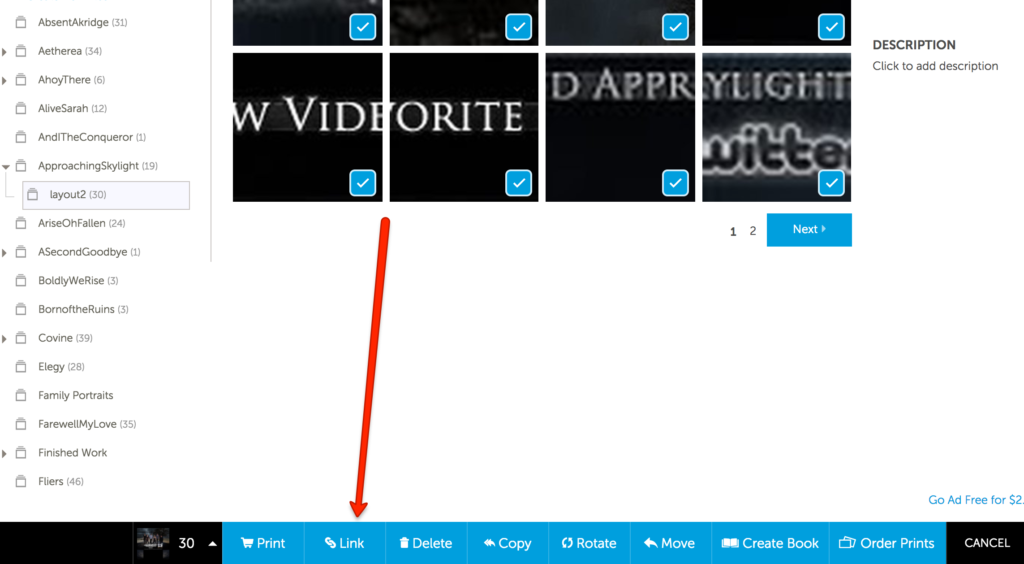
Credit: techgirlkb.guru

Credit: photobucket.com
Frequently Asked Questions
Can You Download Photos From Photobucket?
Yes, you can download photos from Photobucket. Sign in to your account, select photos, and click “Download. “
How Do I Select All Photos In Photobucket?
To select all photos in Photobucket, log in and navigate to your album. Click the “Select All” checkbox at the top of the photo grid. Ensure all desired images are highlighted before taking any further actions.
How To Download A Lot Of Photos At Once?
Use software like Google Photos or Dropbox for bulk photo downloading. Select multiple images, then choose ‘Download’. These platforms simplify batch downloads, saving time. Ensure adequate storage space and stable internet connection for a seamless experience. Follow platform-specific instructions for efficient downloading.
How Do I Print From Photobucket?
Go to the desired photo in Photobucket. Click “Download” to save it. Open the file and print using your printer’s settings.
Conclusion
Downloading photos from Photobucket is now easier than ever. Follow simple steps to access your cherished memories. Use Group Buckets for seamless sharing with friends and family. Enjoy the benefits of cross-platform compatibility and high-quality storage. Whether you capture game-winning goals or family gatherings, Photobucket ensures effortless sharing. With privacy controls, you have peace of mind while sharing. Choose the plan that fits your needs and enjoy hassle-free photo management. Stay connected and never miss a moment with Photobucket. Explore more at Photobucket and start sharing today.

