Want to automate your Facebook Messenger marketing? Manychat can help you do just that.
This tool lets you drive sales, generate leads, and automate customer interactions with ease. Manychat is a powerful platform designed to enhance your chat marketing on Facebook Messenger, Instagram, WhatsApp, and more. By automating responses and streamlining communication, Manychat helps businesses engage customers around the clock. This means more leads, better conversions, and less time spent on manual tasks. Whether you’re looking to answer FAQs instantly or run marketing campaigns, Manychat provides the tools you need. Ready to get started? Learn how to use Manychat on Facebook Messenger to boost your business today by signing up here.
Credit: help.manychat.com
Introduction To Manychat And Its Purpose
Manychat is a tool for creating chatbots on Facebook Messenger. It helps businesses automate conversations with customers. Use it to answer questions, share updates, and offer support.
What Is Manychat?
Manychat automates chat marketing for Instagram, WhatsApp, and Facebook Messenger. It helps businesses drive sales and generate leads. Manychat also automates customer interactions. It uses advanced AI for better user experiences. Its features include automating Instagram DMs, WhatsApp, and Facebook Messenger. Manychat also supports TikTok Automation.
Why Use Manychat For Facebook Messenger?
Manychat can automate conversations on Facebook Messenger. This helps generate leads and run marketing campaigns. Automated responses are sent 24/7, engaging customers instantly. This saves time and costs by automating FAQ responses. Manychat helps increase conversion rates and reengage leads. It captures up to 80% of leads’ email addresses and phone numbers. This boosts sales and revenue without costly ads.
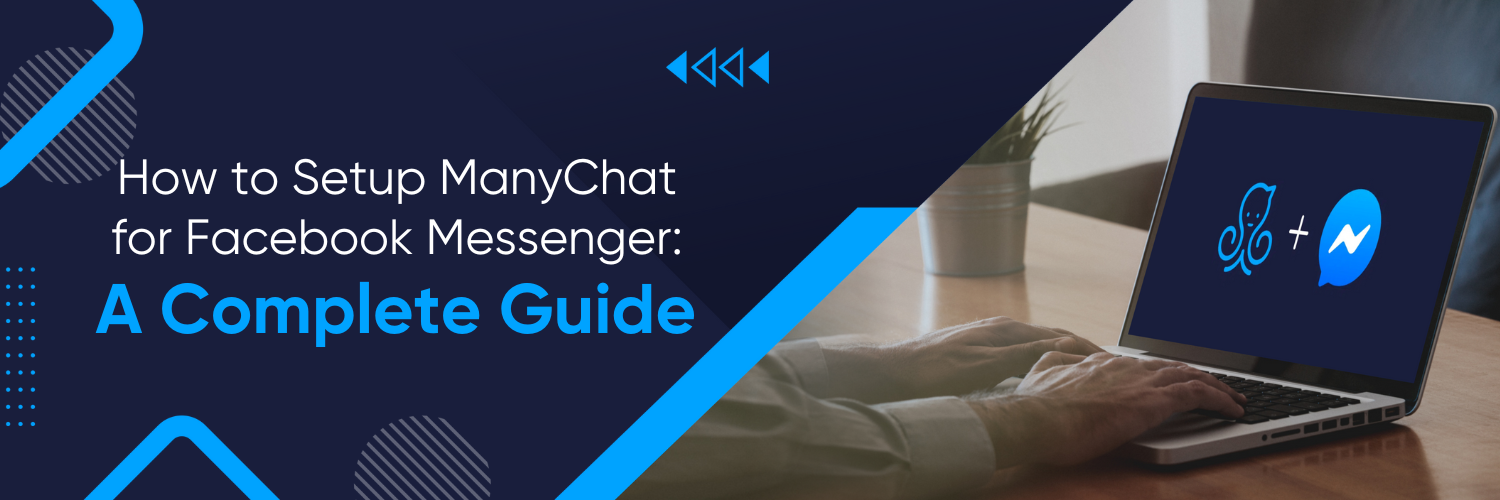
Credit: ubiquedigitalsolutions.com
Getting Started With Manychat
Manychat simplifies communication on Facebook Messenger. Create automated responses and engage with users effortlessly. Boost interaction with easy-to-set-up chatbots.
Creating A Manychat Account
Begin by visiting the Manychat website. Click the “Get Started” button. You can sign up using your Facebook account. Follow the prompts to complete the registration process. Manychat may ask for some basic details like your name and email address. Once you have an account, you can start exploring the platform’s features.
Connecting Manychat To Your Facebook Page
Log in to your Manychat account. Go to the “Settings” section. Select “Facebook Pages” and click “Connect.” Choose the Facebook Page you want to link. Manychat will request access to your page. Grant the permissions to enable full functionality. Your Facebook Page is now connected. You can start creating automated chat flows and campaigns.
Setting Up Your First Chatbot
Create your first chatbot on Facebook Messenger using Manychat. Easy setup with user-friendly tools. Engage customers quickly and efficiently.
Understanding The Manychat Dashboard
Manychat’s dashboard is user-friendly. It shows key sections like “Automation” and “Broadcasts”. You can find templates for quick setups. The dashboard also displays recent activities and analytics. This helps track performance easily.
Creating A Welcome Message
A welcome message is the first interaction with users. It should be friendly and clear. Start by greeting the user. Introduce your brand briefly. Offer help or guide them on what they can do next. Use Manychat’s tools to personalize this message. Personalization improves engagement.
Building A Basic Flow
A basic flow guides users through interactions. Begin with a simple question. Offer multiple choices for responses. Each choice leads to a different message. This keeps the conversation smooth and interactive. Manychat’s drag-and-drop builder makes this easy. You can add images, buttons, and quick replies to enhance the flow.
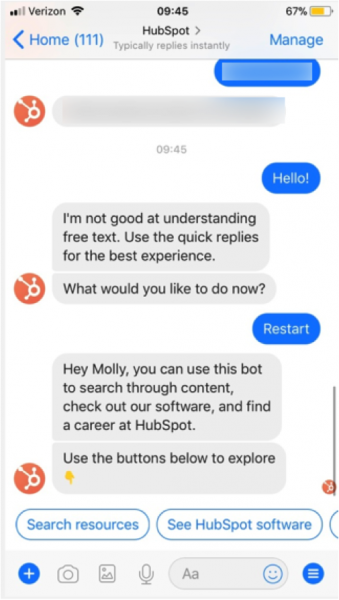
Credit: manychat.com
Advanced Features And Customization
Manychat offers advanced features and customization for Facebook Messenger. Create personalized chatbot experiences easily with intuitive tools and templates. Enhance user engagement effortlessly.
Using Growth Tools To Increase Subscribers
Growth tools help you get more subscribers. Use widgets and buttons on your site. These tools can pop up or slide in. Users can opt-in with one click. It’s simple and easy.
Integrating With Other Platforms
ManyChat works with other platforms. Connect it to your email service. Link it to your CRM. Sync your data across tools. It makes managing leads easier.
Personalizing Your Chatbot With User Attributes
Collect user data like names or preferences. Use these attributes to make chats personal. Tailor messages to fit user needs. This improves engagement and satisfaction.
Analyzing And Optimizing Your Chatbot Performance
Discover how to enhance your chatbot on Facebook Messenger using Manychat. Improve user interactions and increase engagement with easy optimization techniques.
Tracking Key Metrics And Analytics
Analyze key metrics to boost chatbot performance. Track user engagement, response rates, and conversion rates. These metrics help identify areas needing improvement. Use Manychat’s analytics tools to gather data. Focus on user interactions and conversation lengths. Understanding these metrics can optimize your chatbot’s effectiveness.
Conducting A/b Testing
Test different strategies to see what works best. Create variations of messages and track their success. Compare results to find the most effective approach. A/B testing helps refine your chatbot’s responses and improve user satisfaction. Use Manychat’s tools for easy setup and analysis.
Improving User Engagement
Engage users with personalized messages and timely responses. Use Manychat to automate responses and keep users interested. Ask questions to understand user needs. Provide quick answers to common queries. Offer incentives like discounts or special offers to keep users coming back. Continuously refine your approach based on feedback and analytics.
Pricing And Affordability
ManyChat offers different pricing plans to fit various business needs. The Free Plan allows users to explore basic features at no cost. The Pro Plan starts at $10 per month, providing more advanced features. For larger businesses, the Premium Plan offers customized pricing and tailored solutions.
Assessing the value, the Free Plan is ideal for small businesses or startups. The Pro Plan is suitable for growing businesses looking for more automation. The Premium Plan is best for large enterprises needing comprehensive chat solutions.
ManyChat’s pricing is designed to be flexible and scalable. It ensures that businesses of all sizes can benefit from chat automation. This helps in driving sales and improving customer interactions.
Pros And Cons Of Using Manychat
Manychat offers automated responses on Instagram, WhatsApp, and Messenger. This helps capture leads and engage users. Automating FAQs saves time and reduces costs. Businesses can respond instantly to messages, attracting customers quickly. The 24/7 availability ensures no opportunity is missed. Manychat also helps in reengaging leads without extra ad spend. Users can set up campaigns fast with pre-made templates.
Manychat may not cover all specific needs. Some users find advanced features complex. There can be a learning curve for beginners. Custom support might be needed for more intricate setups. Pricing details should be checked on the Manychat website, as there might be hidden costs. Refund policies are not clear, so contacting support is advised. Lastly, internet access is needed for continuous operation.
Recommendations For Ideal Users And Scenarios
Ideal for businesses, Manychat on Facebook Messenger enhances customer engagement. It suits e-commerce, service providers, and creators. Automate responses and nurture leads efficiently.
Best Practices For Small Businesses
Small businesses can benefit greatly from ManyChat. Automate customer interactions, save time, and reduce costs. Use it to handle FAQs and customer support. This lets your team focus on other tasks. Enhanced lead generation is another perk. Capture up to 80% of leads’ emails and phone numbers. This boosts your marketing efforts without extra costs.
Scenarios Where Manychat Shines
ManyChat shines in several scenarios. Perfect for businesses running multiple marketing campaigns. Automate responses to inquiries and keep customers engaged. Ideal for product launches and promotions. ManyChat helps drive sales and generate leads. It’s also great for 24/7 customer support. Engage with customers instantly, even after hours.
Who Should Consider Alternatives?
Not all businesses may find ManyChat suitable. Those needing extensive human touch might consider alternatives. Companies with minimal online interactions may not benefit much. Small-scale businesses with limited budgets could explore other options. Assess your specific needs before deciding.
Frequently Asked Questions
Does Manychat Work On Facebook Messenger?
Yes, ManyChat works seamlessly on Facebook Messenger. It helps businesses automate conversations, engage users, and increase conversions.
How To Connect Manychat To Fb?
To connect ManyChat to Facebook, first log in to ManyChat. Then, go to Settings and select Facebook. Follow the prompts to connect your Facebook page. Ensure you grant necessary permissions.
How Do I Integrate Chatbot With Facebook Messenger?
To integrate a chatbot with Facebook Messenger, use Facebook’s Developer Portal. Set up a Facebook App, configure Messenger settings, and use a webhook to connect your chatbot.
How Do I Broadcast A Message On Messenger?
To broadcast a message on Messenger, create a group chat. Add all recipients and send your message. Use the “Create New Group” option for ease.
Conclusion
Using ManyChat on Facebook Messenger can transform your business interactions. It simplifies communication, boosts lead generation, and enhances customer engagement. Automate responses, save time, and increase conversions effortlessly. Start using ManyChat today for a smoother, more efficient chat marketing experience. Visit the ManyChat website to learn more and get started.

