CapCut faces bans in various regions. The reasons are complex and often legal.
CapCut is a popular AI-powered video editing tool. It’s known for its advanced features like AI video creation, text-to-speech, and auto captions. Many users love its ease of use and cross-platform availability. However, despite its popularity, CapCut has faced bans or restrictions.
These bans usually relate to data privacy concerns or regional regulations. Authorities worry about how data is handled or shared. This has led to calls for transparency and stricter rules. Understanding why CapCut is banned requires looking at the bigger picture. It’s about balancing innovation with security. Users and authorities must find a middle ground.

Credit: www.fastcompany.com
Introduction To Capcut And Its Purpose
CapCut is an innovative AI-powered video editing tool that simplifies the editing process. It enhances creativity, offering a suite of features for both basic and advanced editing tasks. Available on mobile, desktop, and web, CapCut caters to diverse editing needs.
Overview Of Capcut As A Video Editing Tool
CapCut provides a comprehensive array of video editing features. Its AI Video Maker automates video creation, making it easy to craft engaging content. Users can convert text to speech with the AI Voice Generator and generate captions in multiple languages effortlessly.
Creating highlights from long videos is simple with the Long Video to Shorts feature. The Clips to Video function combines clips seamlessly, adding transitions automatically. CapCut also enhances video and image quality through its Upscaler, offering tools for background removal and stabilization.
Additional features include Old Photo Restoration, AI Color Correction, and Portrait Generator. Users can translate videos into multiple languages, ensuring natural lip-syncing. CapCut’s Noise Reduction and Audio Enhancements improve sound quality efficiently.
The Popularity And Usage Of Capcut Worldwide
CapCut has gained significant popularity globally due to its ease of use and versatile applications. Content creators, marketers, and businesses utilize its features to create high-quality videos quickly. Its cross-platform availability allows users to edit on the go, making it a preferred choice for many.
CapCut’s ability to streamline editing tasks and enhance creative output through AI-powered precision attracts a wide range of users. Its popularity continues to grow, as more people discover the benefits of using this all-in-one creative platform.
Although specific pricing details are not provided, CapCut offers various plans, including a free trial. Users are encouraged to explore its features by downloading the app or using the web version.
Reasons Behind The Ban Of Capcut
Capcut, an AI-powered video editing tool, faced bans due to various concerns. Its advanced features, like AI video maker and text to speech, are popular among creators. Despite its ease of use and versatility, some regions have imposed bans. Let’s explore the reasons behind these decisions.
Security Concerns And Data Privacy Issues
Security concerns arise due to Capcut’s access to user data. This data includes video content, personal information, and potentially sensitive materials. The platform’s AI functionalities like auto captions and video upscaler may require substantial data processing. Users worry about how their data is handled and stored.
Another issue is data privacy. Capcut’s ability to generate captions and translate videos involves accessing user information. Without clear privacy policies, users may feel unsafe. Some believe that data could be shared without proper consent.
Governmental Policies And Geopolitical Tensions
Capcut’s ban is also influenced by governmental policies. Different countries have varying regulations on data usage and software compliance. In some regions, Capcut might not meet the stringent security requirements. This leads to restrictions or outright bans.
Geopolitical tensions add another layer of complexity. Countries with strained relations might ban foreign apps over security fears. Capcut, developed by a company outside these regions, falls into this category. Political factors sometimes dictate software accessibility.
Capcut continues to be a favorite among users worldwide. Its features are unmatched in simplicity and efficiency. But the ban raises questions about its future in certain regions.
Key Features Of Capcut And Their Implications
CapCut, an AI-powered video editing tool, offers a range of features that enhance creativity and streamline editing. While these features provide significant benefits, they also raise questions about their implications. Understanding the key features helps users navigate potential risks and rewards effectively.
User-friendly Interface: Accessibility Vs. Vulnerability
CapCut boasts a user-friendly interface, making video editing accessible to everyone. The ease of use allows beginners to create professional-quality videos without extensive training. Its cross-platform availability ensures users can edit on mobile, desktop, or web, enhancing accessibility.
However, this accessibility can lead to vulnerability. Cybersecurity threats may emerge due to the widespread use across multiple devices. Users should stay informed about data privacy and security measures to protect their creations.
Advanced Editing Tools: Innovation Or Risk?
CapCut’s advanced editing tools include AI Video Maker, Text to Speech, and Video Translator. These tools automate complex tasks, offering innovative ways to produce high-quality content. The AI-powered precision enhances video quality and simplifies creative processes.
Yet, these innovations could pose a risk. Automated features may reduce creative control, potentially leading to generic outputs. Users must balance the use of AI tools with personal creativity to ensure their content stands out.
Auto Captions and Noise Reduction further exemplify the tension between convenience and control. While they improve communication and audio quality, users should ensure they meet their specific needs.
| Feature | Benefit | Implication |
|---|---|---|
| User-Friendly Interface | Accessible video editing for all | Potential cybersecurity vulnerabilities |
| Advanced Editing Tools | Innovative content creation | Reduced creative control |
- AI Video Maker: Automates video creation
- Text to Speech: Converts text into expressive audio
- Video Translator: Translates videos naturally
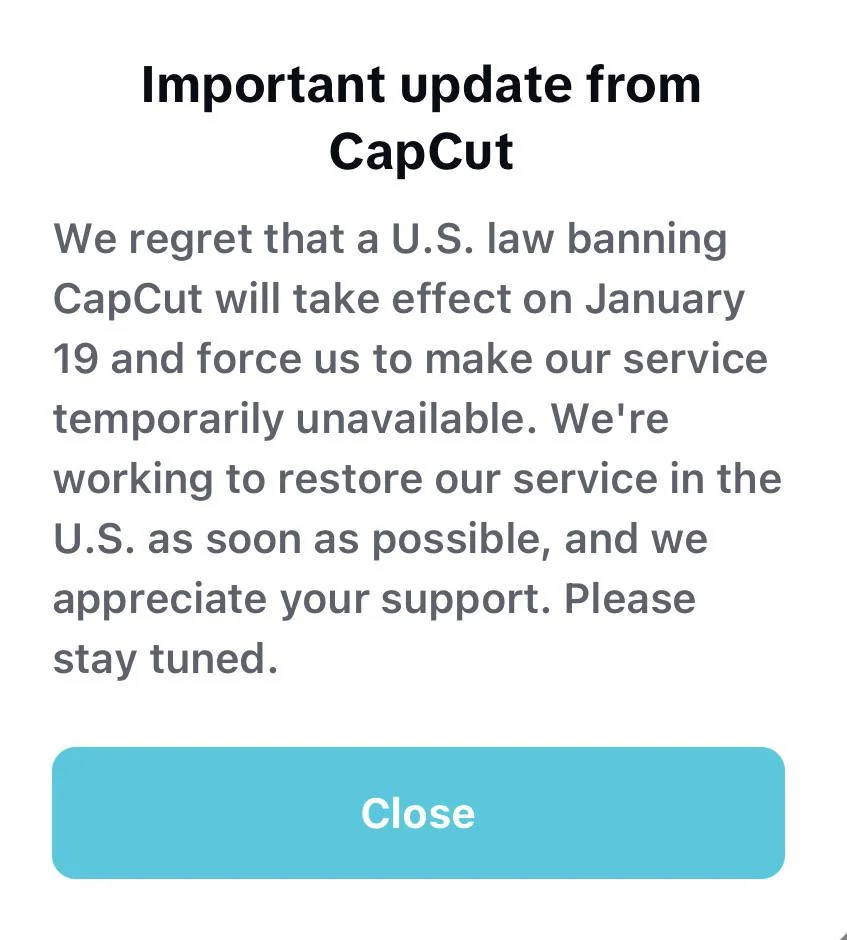
Credit: 9meters.com
Comparative Analysis: Capcut Vs. Other Video Editing Tools
Capcut has become a popular choice among video editors. Its AI-powered tools are a strong competitor in the video editing field. Comparing Capcut with other tools helps users understand its unique offerings. This analysis highlights key features, security measures, and user benefits. By examining these aspects, users can make informed decisions.
Feature Comparison: What Capcut Offers That Others Don’t
Capcut provides a range of AI-powered features. These tools automate and enhance video editing tasks. Its AI Video Maker automates video creation with scripting and captioning. The Text to Speech & AI Voice Generator converts text into audio. It supports multiple languages and voice options.
| Feature | Capcut | Competitors |
|---|---|---|
| AI Video Maker | Available | Limited Availability |
| Text to Speech & AI Voice Generator | Available | Often Requires Add-ons |
| Auto Captions | Multiple Languages | Few Language Options |
| Video Translator | Available | Rarely Offered |
| Background Removal | In-built | External Plugins Needed |
Capcut’s features cater to both basic and advanced needs. Its Video & Image Upscaler sharpens details and reduces noise. Other tools might lack such integrated features.
Security Measures In Competitor Tools
Security is a major concern for users. Competitor tools often emphasize their security measures. They protect user data and ensure safe usage. Some competitors provide encryption and data privacy policies.
- Encryption ensures data safety during transfers.
- Regular updates address security vulnerabilities.
- Privacy policies protect user information.
Capcut users should consider these aspects. Evaluating security measures in all tools ensures informed choices. Users benefit from knowing how their data is handled. Capcut’s competitors often highlight their secure environments.
Impact Of The Ban On Users And The Market
The ban on CapCut has created waves in both user communities and the broader market. As a widely-used AI-powered video editing tool, CapCut has been a favorite among content creators, influencers, and businesses. Its absence leaves a significant void, affecting user engagement and the dynamics of digital content creation.
Effects On Content Creators And Influencers
Content creators and influencers feel the impact most. They rely on CapCut’s AI Video Maker and Text to Speech features to produce engaging content quickly. With the ban, many must find new tools to maintain their output quality. This disruption may lead to delays in content production and reduced audience engagement.
- Auto Captions helped creators reach wider audiences by breaking language barriers.
- The Video Translator feature enabled seamless multilingual video presentations.
- Influencers used AI Color Correction to ensure consistent visual aesthetics.
Market Shifts And Emerging Alternatives
The market is witnessing shifts as users explore alternatives to CapCut. Competitors are seizing the opportunity to attract CapCut’s user base. New platforms are emerging, offering similar features to fill the gap left by CapCut.
| Feature | Alternative Platforms |
|---|---|
| Background Removal | Adobe Premiere, InShot |
| Video Stabilization | Filmora, DaVinci Resolve |
| Noise Reduction | Final Cut Pro, iMovie |
These shifts could lead to a more competitive market landscape, encouraging innovation and improved services. Users now have a chance to discover new tools that may offer unique functionalities, potentially enhancing their creative processes.

Credit: vocal.media
Pros And Cons Of Using Capcut
Understanding the pros and cons of Capcut is essential for users. This AI-powered video editing tool offers a mix of benefits and potential drawbacks. Each aspect is crucial for those considering its use.
Benefits Of Capcut For Video Editing Enthusiasts
Capcut stands out with its AI Video Maker, which automates video creation. It supports tasks like scripting and captioning, making video editing simpler. Users can convert text into audio with the Text to Speech & AI Voice Generator. This feature offers multiple languages and voice options.
Its Auto Captions feature generates captions in many languages. This ensures seamless communication for global audiences. The Long Video to Shorts tool selects highlights from long videos to create short clips. This is perfect for quick social media sharing.
Capcut also combines clips into a cohesive video using Clips to Video. AI-added transitions enhance the final output. For those looking to enhance quality, the Video & Image Upscaler sharpens details and reduces noise. Additionally, it offers tools like Old Photo Restoration and Background Removal & Video Stabilization.
The platform adjusts colors with AI Color Correction and creates portraits using the Portrait Generator. Its Video Translator feature translates videos into multiple languages while syncing lip movements. Noise Reduction & Audio Enhancements improve sound quality, making it ideal for content creators.
| Feature | Description |
|---|---|
| Ease of Use | Minimizes the need for multiple apps |
| AI-Powered Precision | Automates editing tasks and improves creative output |
| Versatile Applications | Suitable for various users, including content creators and businesses |
| Cross-Platform Availability | Accessible via web, desktop, and mobile apps |
Drawbacks And Potential Risks Involved
Despite its features, Capcut has certain drawbacks. One major concern is data privacy. Users should consider the implications of an AI-powered tool accessing their content. The platform’s pricing structure may also pose challenges. Specific details are often not provided upfront, which can be confusing for users.
Another potential issue is the reliance on internet connectivity. Since Capcut is available on multiple platforms, users need a stable internet connection. This can be restrictive for those with limited access. Additionally, its advanced features might overwhelm beginners who lack experience in video editing.
- Data Privacy Concerns: AI tools accessing user content
- Pricing Structure: Lack of specific upfront details
- Internet Dependency: Requires stable connectivity
- Complex Features: Potentially overwhelming for beginners
Recommendations For Users Affected By The Ban
With the recent ban on CapCut, many users are seeking alternatives. It is essential to adapt quickly. Explore new tools and maintain data security. This guide offers practical advice for navigating these changes.
Alternative Video Editing Tools To Consider
Even without CapCut, there are numerous video editing tools available. Here are some alternatives:
- Adobe Premiere Rush: A mobile-friendly video editor with a range of features.
- InShot: Offers basic editing tools suitable for short videos.
- FilmoraGo: Provides easy-to-use editing options with various templates.
- KineMaster: Known for its user-friendly interface and advanced features.
- iMovie: Perfect for Apple users who need a simple editing solution.
Each tool has unique features. Choose based on your editing needs and platform preference.
Tips For Ensuring Data Privacy And Security
Data privacy is crucial, especially when switching to new platforms. Consider these tips:
- Read Privacy Policies: Understand how your data is handled before using any tool.
- Use Strong Passwords: Create complex passwords for your accounts.
- Enable Two-Factor Authentication: Adds an extra layer of security to your accounts.
- Regularly Update Software: Keep apps updated to protect against vulnerabilities.
- Backup Your Data: Ensure you have copies of important files stored securely.
By following these steps, you can protect your data while using new video editing tools.
Conclusion: Unraveling The Truth Behind The Ban
The ban on CapCut has raised many questions among its users. This AI-powered video editing tool is popular for its ease of use and advanced features. Despite its benefits, the ban has led to confusion and concern. Let’s dive into the key findings and explore the future for CapCut and its users.
Summary Of Key Findings
CapCut provides a variety of AI-enhanced video editing features:
- AI Video Maker: Automates video creation.
- Text to Speech & AI Voice Generator: Offers multiple voice options.
- Auto Captions: Generates multilingual captions.
- Background Removal & Video Stabilization: Enhances video quality.
The ban could stem from concerns about data privacy or national security. Its cross-platform availability might raise questions in certain regions. Users rely on CapCut for creative projects, making the ban impactful.
The Future Of Capcut And Its Users
The future of CapCut depends on resolving the reasons behind the ban. Users hope for a resolution to continue using its innovative features. CapCut’s team may need to address any compliance issues. This could involve adapting to new regulations.
Users might seek alternative tools if the ban persists. However, CapCut’s distinct AI capabilities make it hard to replace. Users anticipate updates from CapCut regarding any changes. Its future will significantly influence the video editing landscape.
Frequently Asked Questions
Why Are They Banning Capcut?
CapCut faces bans due to security concerns and data privacy issues. Authorities worry about user data collection. The app’s Chinese origin raises national security questions. Some countries fear potential misuse of user information. Security agencies recommend caution regarding its usage.
Why Is Capcut Removed From Play Store?
CapCut might be removed due to policy violations or technical issues. Check Play Store updates for more information.
Why Is Capcut Not Available?
CapCut might not be available due to regional restrictions or app store limitations. Check your device compatibility and app store settings. Ensure the app is updated and try using a VPN for accessibility. Reaching out to CapCut support can provide specific guidance on availability issues.
Why Not To Use Capcut?
CapCut may lack advanced editing features for professional use. Data privacy concerns arise due to its Chinese ownership. Users sometimes face app glitches and performance issues.
Conclusion
CapCut’s ban highlights concerns over data privacy and security. Users should stay informed about such issues. While CapCut offers impressive AI video editing tools, its availability varies by region. Reviewing terms of service is crucial before use. Always prioritize safety when using tech products.
Understanding these dynamics ensures responsible usage. Exploring alternatives may be beneficial for those affected. Keeping updated on tech news helps navigate these changes. Ultimately, balancing creativity and security is key. Enjoy the creative process, but stay vigilant.

